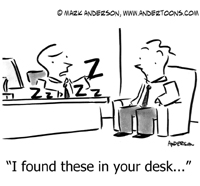|
May
2012
In this issue
|
> |
Support is Ending |
|
> |
The ROI of Virtualization |
|
> |
Everyone at Work is on the Same Team |
|
> |
Create or Remove Drop-Down List |
|
> |
Is Your Business Eco-Friendly? |
|
> |
Business Continuity Tip |
|
> |
Cartoon/Quote |
|
Is Your Business
Eco-Friendly?
used with
permission from HP Technology at Work

There are more reasons
than ever to go green these days, from saving money to improving your
brand reputation. And a lot of strategies for being more eco-conscious
don€t require much effort.
Take our short quiz below to test your eco-knowledge and make sure you aren€t missing out on some easy ways to be greener.
The answer to each question is revealed at the bottom of the page. Good luck!
Read more
Business Continuity
Tip
Force of Nature
As we mark the first
anniversary of one of the largest tornado outbreaks in U.S. history, the
National Oceanic and Atmospheric Administration (NOAA) and the Federal
Emergency Management Agency (FEMA) are teaming up this week to save lives
from severe weather by encouraging the public to take proactive preparedness
measures and inspire others to do the same.
As part of the first ever
National Severe Weather Preparedness Week, citizens are encouraged to be
a "force of nature" through a number of proactive steps:
Read more
Please forward this newsletter to anyone else in your
organization who might be interested!

|
|
Support is Ending for Windows XP and
Office 2003
 Keeping your technology up-to-date is good for your productivity and security€as well as your bottom line. Keeping your technology up-to-date is good for your productivity and security€as well as your bottom line.
Windows XP Service Pack 3
(SP3) and Office 2003 will be reaching end of support in April 2014. We
want to help you avoid the risk of running an unsupported version of
Windows & Office, and to assist with your IT planning for 2012. The
objective of this letter is to highlight the potential risks involved
with the upcoming end of support of these products and to outline the
options available to mitigate these risks.
What is the situation and potential risk?
Windows XP SP3 and Office 2003 will no longer be supported from April 8, 2014 onwards. After this date, Microsoft will not provide any public support for these products, including security patches, non-security hotfixes or incident support.
Running Windows XP SP3 and
Office 2003 in your environment after their end of support date may
expose your company to potential risks, such as:
Read more
|
|
The ROI of
Virtualization: Get Big Results from Your Servers
used with permission
from the Cisco Small Business Resource Center
 Virtualization is more than a buzzword. It can save you thousands, or even tens of thousands, of dollars. Virtualization is more than a buzzword. It can save you thousands, or even tens of thousands, of dollars.
Innovative businesses of all sizes are applying server virtualization to:
-
Reduce operating expenses for electricity, facility space, and IT labor
-
Cut capital expenses (CapEx) for server hardware
-
Become more efficient and agile
What is server
virtualization? It consolidates onto one physical server virtual
versions of business applications and their operating systems (OS) -
such as file servers, Microsoft Exchange, or SQL databases - that must
otherwise be housed individually in dedicated servers.
Businesses that invest in
server virtualization realize ROI in up to five ways, report Cisco€
Certified Partners that provide virtualization services to small and
medium-sized businesses (SMBs).
Read more
|
|
Everyone at Work is on
the Same Team
by
Debra J. Schmidt
 Every
time a customer contacts your company, he or she doesn€t care what your
title is, what your job responsibilities are or what department you€re
in. Frankly, all your customer really wants to know is, €Are you willing
to help?€ Every
time a customer contacts your company, he or she doesn€t care what your
title is, what your job responsibilities are or what department you€re
in. Frankly, all your customer really wants to know is, €Are you willing
to help?€
The words most
dreaded by customers are, €That€s not my job. You€ll have to talk to
someone in...(name the department here).€ But even if you aren€t the
person who will ultimately resolve that customer€s issue, you are making
a lasting impression just by the way you handle that interaction. No
matter what your job, you are the company and everyone who works there
is all one team. That€s the way your customer sees it.
Read more
|
|
|
Create or Remove a Drop-Down List in Excel
To
make data entry easier in Excel, or to limit entries to certain items
that you define, you can create a drop-down list of valid entries that
is compiled from cells elsewhere in the workbook. When you create a
drop-down list for a cell, it displays an arrow in that cell. To enter
information in that cell, click the arrow, and then click the entry that
you want.
There's a video version of this tip!
To create a drop-down list from a range of cells, use the Data Validation command in the Data Tools group on the Data tab.
- Select the cell in which you want the list.
- On the Data tab, in the Data Tools group, click Data Validation.
Read more
|
|
|
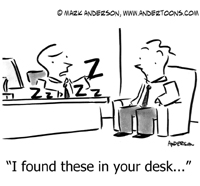
|
"A mother is a person who seeing there are
only four pieces of pie for five people,
promptly announces she never did care for pie."
-
Tenneva Jordan
|
|
|
 |
Databranch, Inc.
132 North Union Street, Suite 108
|
Olean, New York 14760
(716) 373-4467 - Olean |
(607) 733-8550 - Corning/Elmira
www.databranch.com
|
|
|
|




 Virtualization is more than a buzzword. It can save you thousands, or even tens of thousands, of dollars.
Virtualization is more than a buzzword. It can save you thousands, or even tens of thousands, of dollars.