|
October
2012
In
this issue
| > |
Windows
8 |
| > |
New
Features |
| > |
Make
PC Last Longer |
| > |
Text
to Table |
| > |
Need
Speed? |
| > |
Business
Continuity Tip |
| > |
Cartoon/Quote |
|
Need
Speed? 5 Ways to Tune Your Network with a LAN
Switch
reprinted with
permission from the Cisco Small Business Resource Center
When the traffic
load grows on your network, how do you steer around congestion and
reduce collisions? By switching.
"Network
switches are like the tires of a car€you take them for granted until
there's a problem," says ITPointe President Gabriel Ruiz. "Then
everybody relying on them suffers."
Effective
switching is essential to handle the growing network traffic coming
from video and other bandwidth-intensive applications, more user
devices, and more packets headed to servers and storage in the
cloud.
"When you begin
a cloud service, don't be surprised to see that you're pushing out
50 percent more traffic to the Internet than you had before," says
Ash Creek Enterprises President Mark Calzone. "Your network
infrastructure must be ready."
Read more
Business
Continuity Tip
Employee
Preparedness
When we think of
disaster recovery, we often think of a company€s infrastructure;
buildings, equipment, data and computer systems. It€s easy to forget
that business continuity is first and foremost about the people.
It€s people, not technology that recover businesses.
So if your
employees are your most valuable asset, what can you do to protect
them? View Agility Recovery's webinar "Protecting
Your Organization by Preparing Your Employees" for strategies
and best practices for helping your employees prepare themselves and
their families for a crisis.
Please
forward this newsletter to anyone else in your organization who
might be interested!
|
| The
Latest on Windows 8 Professional and
Enterprise
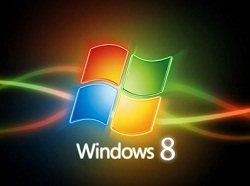 Anticipation for
Windows 8 has been fierce because of some major changes to the
look and feel of the operating system. We€re bringing you a
rundown on some of the new and improved features of both
Windows 8 Pro and Enterprise so you€ll know what to expect as
the release date draws near. The following will help you
decide which version will prove to be more useful for you and
your business/organization. Anticipation for
Windows 8 has been fierce because of some major changes to the
look and feel of the operating system. We€re bringing you a
rundown on some of the new and improved features of both
Windows 8 Pro and Enterprise so you€ll know what to expect as
the release date draws near. The following will help you
decide which version will prove to be more useful for you and
your business/organization.
Windows 8
Pro
Windows 8
Pro replaces Windows 7 Professional and Ultimate and is aimed
at business users and technical professionals. It will be
available for October 26, 2012.
Features
Windows Store and
Apps. Windows 8 will provide its users with
access to the upcoming Windows Store. The Windows Store will
feature both free and paid applications and will aim for
greater transparency than Apple€s App Store and iTunes store.
Some of the apps that come with Windows 8 include Bing
Finance, Bing Maps, Bing Weather, Calendar, Camera, Mail,
Messaging, Photos, SkyDrive (a cloud storage app), and
Reader.
Read
more
|
|
| New
Features of Internet Explorer 10
 If you€re using an
older version of Internet Explorer, you€ll be happy to know
that the latest version, Internet Explorer 10, will soon be
available. You can get Internet Explorer 10 either by
upgrading to Windows 8 or by downloading it from Microsoft€s
website once it becomes available to download. If you€re using an
older version of Internet Explorer, you€ll be happy to know
that the latest version, Internet Explorer 10, will soon be
available. You can get Internet Explorer 10 either by
upgrading to Windows 8 or by downloading it from Microsoft€s
website once it becomes available to download.
There are
two versions of IE10, both of which come bundled with Windows
8: a traditional desktop browser, and a Metro-style,
touch-friendly browser. The former is fully extensible with
third party add-ons and plug-ins, whereas the latter relies on
HTML5 technology in lieu
of plug-in support and focuses primarily on app content to
increase battery life and enhance performance. This
makes the Metro-style browser ideal for tablets and other
mobile devices, although it can just as easily be used on a
desktop computer.
Read
more
|
|
7
Ways to Make Your PC Last Longer
reprinted with
permission from the HP Technology at Work
 A primary concern
for most business owners is how to get the most bang for your
buck. When you€re purchasing expensive technology, this
becomes an even more valid point of consideration. A primary concern
for most business owners is how to get the most bang for your
buck. When you€re purchasing expensive technology, this
becomes an even more valid point of consideration.
Buying
computers is one of the larger investments you have to make in
order to effectively run a business. To avoid surprise crashes
and loss of data, it€s not recommended to hold onto a
frequently used computer for more than four to five years.
However, there are things you can do to help prolong its life
span and enable it to perform better over time, saving you
money in the long run.
Read
more
|
|
| Text
to Table and Table to Text in Microsoft Word
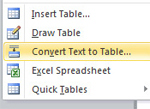
You might
have had this happen to you: someone sends a file with data
that you need. You open it up and realize the formatting is
off. It€s in a table, along with columns of other data, and
you need a bulleted list. You realize you€re going to have to
copy and paste or retype all the information you
need.
Another
scenario is that you€re putting together data, but you€ve just
tabbed from one €column€ to another. Maybe you have a list of
items separated by commas. Then you realize that what you€re
working on is becoming much longer than you had thought and
needs to be in a table. Time to redo it all?
Hardly!
Microsoft
Word lets you convert a table to text and text to a table. You
select where you want the €breaks€ to be (columns become
separated by tabs or commas, or tabs or commas become column
breaks) and voila!
Read
more
|
|
|

|
"Nobody
can go back and start a new beginning, but anyone can
start today and make a new ending."
-
Maria
Robinson
|
|
|
 |
Databranch,
Inc.
132
North Union Street, Suite 108
| Olean, New York
14760
(716) 373-4467 - Olean
| (607) 733-8550 -
Corning/Elmira
http://www.databranch.com/
|
|
|
|

