|
January 2009
In this issue
> Network Gatekeeping
>
Use
SharePoint
Effectively
> When
Your PC Crashes
> Greener
Printing
> Effective E-Mails
> Just for
Laughs
|
8 Tips for More
Effective E-Mails
reprinted
with permission from the HP Small Business Center
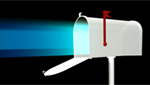
Most business people
receive dozens, even hundreds, of e-mails each day. Without
question, e-mail is now the primary means of communication in the
professional world. That's why it's very important to create
messages that effectively communicate your point while presenting a
professional image. Here are eight helpful tips for writing e-mails
that achieve both goals.
1. Set clear, concrete
deadlines. If you're sending a task or a request for more
information, don't just say, "Hope to hear from you soon." Make it
clear by what time or date you need a response and write the
deadline clearly, for instance: "Please respond by next Thursday,
January 15th."
2. Use proper spelling
and grammar. Poorly spelled or grammatically incorrect e-mails
make you appear unprofessional and reduce the effectiveness of your
communication. Always double check your e-mails before sending them,
making use of spelling and grammar check tools.
3. Think (and read)
before you write. In our haste to respond to all our e-mails in
a timely fashion, many of us neglect to fully read the mail we're
answering and thus may overlook crucial bits of information. This
can lead to even more e-mails in order to clarify what was
overlooked or misunderstood. So before you send a response, make
sure you've completely read and understood the original e-mail; if
not, ask for a clarification to avoid further confusion.
Read more tips
Please forward this newsletter to anyone else in your
organization who might be interested!

|
|
The 7 do's
and don'ts of Network Gatekeeping
reprinted with permission from the HP Small
Business Center
 There's little doubt
that the Internet has been a real benefit to organizations -
providing instant communication capabilities and an almost
bottomless source of valuable, up-to-date information on just
about any topic. There's little doubt
that the Internet has been a real benefit to organizations -
providing instant communication capabilities and an almost
bottomless source of valuable, up-to-date information on just
about any topic.
However, many
employees won't think twice about accessing the network for
personal use, perhaps to download music or to shop online. Not
only does this put a strain on the network by reducing the
bandwidth available for legitimate use, but it also makes it
easier for criminals to access sensitive company information
and for viruses to enter the network.
From an IT
standpoint, it's a hassle to deal with employees downloading
unsafe material on the one hand, and complaints about how slow
the network is on the other.
So what's the best
way to effectively limit employees' network use and keep the
network safe, without hampering productivity or creating
distrust?
Here's a list of do's and don'ts to help you
put together a network usage policy.
|
|
Ideas to Help You
to Use
SharePoint Effectively in Your Business
Top 20 ways that SharePoint can solve your common
business needs. And I want to emphasize that these 20 are only
a few of the many ways to utilize SharePoint
.
| 1 |
Store all your emails on a secure and
centralized Website for easy archive. |
 |
| 2 |
Keep a central task location for assigning
tasks to team members. These tasks will automatically
show up in your team's Outlook 2007 To-Do List. Those
tasks will also link to your projects so you can easily
find out what tasks are still open for each
project. |
| 3 |
Organize large events and store the related
documents, assigned tasks, and generally post anything
and everything related to the events. It will also
integrate with Outlook for added
efficiency. |
|
Read more |
|
|
Get a Second
Chance when your PC Crashes
reprinted with permission from the HP Small Business
Center
| |
|
|

|
It's a
common scenario. You're working at your computer when
all of a sudden, with no warning, the PC freezes.
Nothing seems to be working. The screen goes dark.
You may even
be unlucky enough to see the dreaded blue screen
informing you that a critical error has occurred and
Windows€ will be shut
down.
|
You've just been
the unfortunate victim of a system crash. If this happens to
you, it's likely that you've recently added a new program,
device, driver or application that your machine doesn't like,
and this is its way of making its feelings known.
Sometimes, a simple
reboot of the PC resolves the issue. But sometimes it doesn't.
You reboot, Windows loads and the computer crashes again, or
continues to behave weirdly. What can be done to end the
recurring nightmare and return your computer to a more stable
state?
How System Restore works
|
|
|
Tips for
Greener Printing
reprinted with permission from the HP Small Business
Center
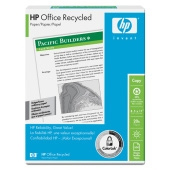 HP wants to make maintaining an
environmentally conscious workplace a reality for businesses
everywhere. Adopting a more environmentally responsible
workplace doesn't mean your company has to undergo a major
reorganization of its daily operations. In fact, HP has a few
tips that can lessen the waste your company produces and
improve energy efficiency, all the while potentially reducing
your overhead costs. HP wants to make maintaining an
environmentally conscious workplace a reality for businesses
everywhere. Adopting a more environmentally responsible
workplace doesn't mean your company has to undergo a major
reorganization of its daily operations. In fact, HP has a few
tips that can lessen the waste your company produces and
improve energy efficiency, all the while potentially reducing
your overhead costs.
Increase your
printing efficiency
There are techniques that your
business can employ that increase the efficiency of paper, ink
and toner usage.
Merely ask yourself the following before
printing a document:
|
|
|
Just
for Laughs

|
Quote of the Month
"The
first rule of any technology used in a business is that
automation applied to an efficient operation will
magnify the efficiency. The second is that automation
applied to an inefficient operation will magnify the
inefficiency."
~ Bill
Gates
|
|
|
|

|
|
Databranch,
Inc. |
132 North Union Street, Suite 108
Olean,
New York 14760
(716) 373-4467 |
213 Prescott Avenue, Suite B
Elmira Heights, NY 14903
(607) 733-8550 *
(800) 488-4877 |
| [email protected]
|
http://www.databranch.com/ |
| |
|
|

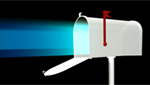

 There's little doubt
that the Internet has been a real benefit to organizations -
providing instant communication capabilities and an almost
bottomless source of valuable, up-to-date information on just
about any topic.
There's little doubt
that the Internet has been a real benefit to organizations -
providing instant communication capabilities and an almost
bottomless source of valuable, up-to-date information on just
about any topic.

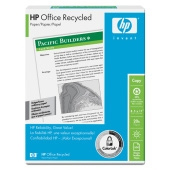 HP wants to make maintaining an
environmentally conscious workplace a reality for businesses
everywhere. Adopting a more environmentally responsible
workplace doesn't mean your company has to undergo a major
reorganization of its daily operations. In fact, HP has a few
tips that can lessen the waste your company produces and
improve energy efficiency, all the while potentially reducing
your overhead costs.
HP wants to make maintaining an
environmentally conscious workplace a reality for businesses
everywhere. Adopting a more environmentally responsible
workplace doesn't mean your company has to undergo a major
reorganization of its daily operations. In fact, HP has a few
tips that can lessen the waste your company produces and
improve energy efficiency, all the while potentially reducing
your overhead costs.
