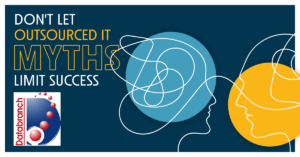In today’s rapidly evolving threat landscape, employee cybersecurity training is crucial. It acts as the frontline defense against cyberattacks, empowering your workforce to identify and mitigate potential threats. However, to ensure the effectiveness of your training program, you should take all the steps necessary to avoid common mistakes that can undermine your efforts.
Let’s uncover these pitfalls and learn how to steer clear of them. By addressing challenges head-on, you can maximize the impact of your employee cybersecurity training.
Stay proactive and informed to create a culture of security awareness that empowers employees as vigilant defenders against cybercrime. Together, we’ll equip your workforce with the skills they need to keep your organization secure.
Mistakes to avoid
Don’t let these preventable mistakes hinder your cybersecurity initiatives:
Approaching security training as a one-off activity
Don’t treat cybersecurity training as a mere checkbox exercise. Instead, foster a culture of continuous learning by providing regular opportunities for your employees to stay updated on the latest threats and security best practices. Make security awareness an ongoing journey rather than a one-time event.
Delivering dull, outdated and unrelatable training
Engagement is vital to proper training. Avoid dry and obsolete content that fails to capture your employees’ attention. Instead, strive to provide training that is timely, engaging and relatable. Leverage interactive platforms and user-friendly tools to create an immersive learning experience that resonates with your team.
Measuring activity instead of behavior outcomes
Don’t focus solely on tracking training completion rates or the number of simulated phishing exercises. While these metrics provide some insight, they don’t paint the whole picture. Shift your focus to measuring behavior outcomes, demonstrating a true understanding of security principles and driving tangible changes in employee behavior.
Creating a culture of blame and distrust
Approach security training as an opportunity for growth and improvement rather than a blame game. Foster a supportive environment where employees feel comfortable reporting security concerns and asking questions. Encourage a sense of collective responsibility, emphasizing that cybersecurity is everyone’s job.
Lack of support and participation from leadership
Leadership plays a crucial role in setting the tone for your security training program. Without visible support and active participation from executives and managers, employees may perceive security as a low priority. Encourage leadership to champion security initiatives and actively engage in training, showcasing their commitment to protecting the organization.
Not seeking help when needed
Developing and managing a comprehensive training program can be challenging, especially with limited internal resources. Don’t hesitate to seek assistance from IT service providers, such as Databranch, who specialize in cybersecurity training. We can provide the expertise and guidance needed to implement a robust and effective program.
Partner to succeed
By overcoming the pitfalls mentioned above, you can establish a strong security culture within your organization. If you think you need support, then don’t wait. We’re here for you. Our experience and expertise are exactly what you need to turn the tide.
With our experts on your side, security training will be the last thing you need to worry about. Reach out to Databranch today at 716-373-4467 x6, [email protected] or visit us here to learn more about our Breach Secure Now platform.
Additionally, download our checklist titled “How Strong is Your Cybersecurity Culture?” to assess whether you are on the right track. Together, we can fortify your defenses and safeguard your business from evolving cyberthreats.
Read More

We live in an era where organizations are increasingly aware of the ever-changing cybersecurity landscape. Despite billions of dollars invested worldwide to fend off cyberthreats, cybercriminals still manage to penetrate even the strongest security defenses.
They relentlessly exploit vulnerabilities with one primary target in mind — employees. Cybercriminals perceive employees as the weakest link in an organization’s cybersecurity perimeter. However, you can address and shore up this vulnerability through proper training.
Strengthening employee security awareness is paramount in safeguarding your business. In this blog, we’ll look at why employees are prime targets for cybercriminals and explore the critical significance of enhancing their security awareness. By recognizing vulnerabilities, we can proactively mitigate risks and empower your workforce to actively defend against cyberattacks.
The Vulnerabilities Within
Is your organization dealing with any of the following?
Lack of Awareness
One of the key reasons employees fall prey to cybercriminals is their limited knowledge of common cybersecurity threats, techniques and best practices. Cybercriminals can launch phishing attacks, malware infections and social engineering ploys by exploiting this knowledge gap among your employees.
Privileged Access
Employees often hold privileged access to critical systems, sensitive data or administrative privileges that cybercriminals crave. By compromising your employees’ accounts, cybercriminals can gain unauthorized access to valuable assets, wreaking havoc within your organization.
Social Engineering Tactics
Cybercriminals are masters of manipulation, leveraging social engineering tactics to deceive employees into disclosing sensitive information, sharing login credentials or unwittingly compromising security measures. These tactics can exploit human emotions, trust and curiosity, making your employees unintentional accomplices in cybercrime.
Bring Your Own Device (BYOD) Trend
The rising trend of BYOD can expose your organization to additional risks. Employees accessing business information and systems from personal devices that often lack the robust security controls of company-issued devices create vulnerabilities that cybercriminals can exploit.
Remote/Hybrid Work Challenges
The shift towards remote and hybrid work arrangements introduces new security challenges for businesses like yours. Unsecured home networks, shared devices and distractions can divert employee focus from cybersecurity best practices, increasing their susceptibility to attacks.
Best Practices for Developing an Engaging Employee Security Training Program
To fortify your organization’s security, implement an engaging employee security training program using these best practices:
Assess Cybersecurity Needs
Understand the specific cybersecurity risks and requirements your organization faces. Identify areas where employees may be particularly vulnerable.
Define Clear Objectives
Set concrete goals for your training program, outlining the desired outcomes and essential skills employees should acquire.
Develop Engaging Content
Create interactive and easily digestible training materials for your employees. Use real-life examples and scenarios to make the content relatable and memorable.
Tailor Targeted Content
Customize the training to address your organization’s unique challenges and risks. Make it relevant to employees’ roles and responsibilities.
Deliver Consistent, Continuous Training
Establish a regular training schedule to reinforce cybersecurity awareness and foster a culture of ongoing learning. Keep your employees up to date with the latest threats and preventive measures.
Measure Effectiveness and Gather Feedback
Continuously evaluate your training program’s effectiveness through assessments and feedback mechanisms. Use the data to refine and improve the program.
Foster a Cybersecurity Culture
Encourage employees to take an active role in cybersecurity by promoting open communication, incident reporting and shared responsibility for protecting company assets.
Collaborate for Success
Investing in employee security awareness can transform your workforce into a formidable line of defense, safeguarding your business from cybercriminals and ensuring a more resilient future.
Ready to empower your employees as cybercrime fighters but unsure where to start?
Contact Databranch today at 716-373-4467 x6 or [email protected]. We can discuss our Breach Prevention Platform and Security Awareness Training with simulated phishing tests that engages your team and strengthens your organization’s defenses against evolving cyberthreats.
Read More

Advanced AI is a new buzzword in cloud computing. The launch of tools like ChatGPT and Bard have made big waves. Developers are now racing to introduce the next level of features to apps that do part of your work for you.
These AI-based applications do much more than automate processes. People are using them to write business correspondence, create websites, and write scripts. AI is also quickly transforming the everyday office workflow.
Microsoft is one of the biggest players in the office application field. It’s at the forefront of introducing transformative technology and the company is about to transform Microsoft 365 in a huge way with its new Copilot tool.
Microsoft 365 Copilot is a new tool designed to help users get the most out of their Microsoft 365 apps. This revolutionary tool is an intelligent, personalized assistant that’s designed to help users navigate and use M365 more efficiently.
In this article, we’ll take a closer look at Microsoft 365 Copilot and tell you the key ways it’s going to improve M365 apps and your business workflows.
What is Microsoft 365 Copilot?
Microsoft 365 Copilot is an AI-powered assistant that helps users with their day-to-day tasks in M365 apps. It’s like having a personal assistant right in your Office apps. Users can ask questions, get help with tasks, and receive personalized recommendations. Copilot responds leveraging the context of their usage patterns.
Microsoft 365 Copilot works across all M365 apps. This includes:
- Word
- Excel
- PowerPoint
- Outlook
- Teams
- and more
Whether you’re doing any number of tasks, Microsoft 365 Copilot is there to assist you. This includes working on a document, meeting scheduling, collaborating with a team, or simply writing an email.
How Does Microsoft 365 Copilot Work?
Microsoft 365 Copilot uses AI and machine learning to understand users’ needs. It provides personalized help based on the uses data from interactions with M365 apps. It learns a user’s usage patterns and offers recommendations based on their preferences.
For example, say you frequently use certain features in Excel. Microsoft 365 Copilot will learn this and offer suggestions when it detects that you’re working on a similar task.
Say that you’re working on a presentation in PowerPoint and struggling with design. Microsoft 365 Copilot can offer design suggestions based on your company’s brand guidelines.
Microsoft 365 Copilot can also help users with common tasks such as scheduling meetings and managing emails. Users can simply ask Copilot for help by ask it to schedule a meeting or find an email from a specific person, and Copilot will take care of the rest.
Why is Microsoft Copilot Important?
Copilot is important because it can help users be more productive and efficient. By providing personalized support, the tool can save users time and reduce frustration.
Imagine you’re working on a report in Word and you’re struggling to format a table. Instead of spending time searching for a solution online. Or trying to figure it out on your own, you can simply ask Microsoft 365 Copilot for help. Copilot can offer suggestions and even walk you through the process, saving you time and reducing frustration.
Microsoft 365 Copilot is also important because it can help users get more out of their M365 apps. Many users may not be aware of all the features and capabilities of their M365 apps. But with Copilot, they can discover new ways to work more efficiently and effectively.
Say that you need to give your team an update on a marketing strategy. You won’t need to dig out emails, chat threads, or meeting notes. Instead, you can ask Copilot to “tell my team how we updated the marketing strategy.” The app will then search all those places for you and craft an update for your team.
Need a first draft of a meeting agenda or presentation? Just ask Copilot. It can access existing M365 documents and content and craft an initial draft for you.
Benefits of Using Microsoft 365 Copilot
Personalized Help
Microsoft 365 Copilot provides personalized help based on users’ usage patterns and preferences. This means that users get the help they need when they need it, without having to search for solutions on their own.
Time Saving
Microsoft 365 Copilot can help users save time on common tasks such as scheduling meetings and formatting documents. It can take on many information gathering tasks, like summarizing meeting notes. This saves users considerable time. Especially for manual tasks such as searching for information.
Knowledge workers spend an average of 2.5 hours per day searching for information.
Reduced Frustration
Microsoft 365 Copilot can help reduce frustration. by providing solutions when users are stuck on a task. The tool can also help users struggling with an Excel chart or table. Instead of having to figure out how to generate it, they can simply give a command to Copilot to do it for them.
Improved Productivity
Microsoft Copilot handles tasks that go beyond what business apps have historically done. For example, you can use it in PowerPoint to create a presentation for you. Use a command such as, “Create a six-slide presentation based on (this) document.” You can also tell it to find appropriate Microsoft stock photos and insert them.
The sky is the limit right now for how much this tool is going to impact office productivity.
When Will Microsoft 365 Copilot Be Available?
At the writing of this article, Microsoft hasn’t announced a release date yet. It is currently testing Copilot with a limited number of users. You will most likely see it coming out sometime soon.
Improve Your Microsoft 365 Value & Security
Need help with security or setup in Microsoft 365? Contact Databranch today at 716-373-4467 x115 or [email protected] to talk to one of our cloud app experts.
Article used with permission from The Technology Press.
Read More

In today’s digital age, most businesses rely heavily on technology to streamline their operations and stay ahead of the competition. However, managing an entire IT infrastructure in-house can be overwhelming and costly.
That’s where outsourcing IT services comes into play. By partnering with Databranch, you can offload the complexities of managing your technology infrastructure and focus on your core objectives.
However, with a myriad of IT service providers in the market, how can you ensure that you choose the right one for your business? In this blog, we’ll take you through a few important things you should consider when looking for an outsourced IT partner.
Factors to Consider
Here are a few key factors to keep in mind before you commit to an IT partner:
Cultural Alignment
Choosing an IT service provider that aligns closely with your organization’s culture is crucial for a successful partnership. Cultural alignment means the IT service provider shares values, work ethics and communication styles with your business.
With a strong cultural fit, the collaboration becomes seamless and both parties can work together more effectively. This alignment enhances communication, trust and mutual understanding, leading to smoother project implementation and better results.
This is why Databranch strives to understand and respect your organizational culture, allowing you to foster a productive working relationship and achieve your IT objectives more efficiently.
Vested Interest and Industry Knowledge
A reliable IT service provider should demonstrate a vested interest in your organization’s success. This means they are genuinely invested in building a long-term partnership and are committed to understanding your business goals and challenges.
The IT service provider should also possess industry knowledge and experience relevant to your specific sector. This understanding allows them to provide tailor-made IT solutions that address your unique needs.
When partnering with Databranch, we express a genuine interest in your success and industry expertise. We want your company to benefit from our insights, strategic guidance and proactive support. Our knowledge of industry best practices can help you navigate technological advancements and make informed decisions that drive your business forward.
References and Value Demonstration
When evaluating potential IT service providers, it is essential to seek references and ask for evidence of the value they have provided to their clients. Speaking with their current or past clients allows you to gain valuable insights into their performance, reliability and customer satisfaction.
Requesting real metrics and use cases enables you to assess the IT service provider’s track record and evaluate how their services have benefited other businesses. This information gives you confidence in their capabilities and helps you gauge their suitability for your organization.
By choosing an IT service provider with positive references and a demonstrated ability to deliver value, you can minimize risks and make an informed decision that aligns with your business goals.
This is why Databranch actively provides client testimonials and our updated certifications on our website.
Round-the-Clock Monitoring
Technology disruptions can occur anytime, and prompt resolution of IT issues is crucial to minimize downtime and maintain business continuity. An IT service provider offering round-the-clock monitoring ensures that performance issues are detected before they occur.
By partnering with Databranch, you can have peace of mind knowing that any IT issues will be addressed promptly, reducing the impact on your operations and enabling your business to run smoothly without interruption.
Not only do we offer 24/7 remote monitoring, but our managed clients also receive patch management along with discounted emergency services.
Act before it’s too late
Ready to find the perfect IT service provider for your business? Don’t wait any longer — reach out to us today at 716-373-4467 x115 or [email protected] to schedule a meeting. Our team of experts is eager to understand your unique needs and discuss how our services can help your organization thrive.
Read More

In recent years, email has become an essential part of our daily lives. Many people use it for various purposes, including business transactions. With the increasing dependence on digital technology, cybercrime has grown. A significant cyber threat facing businesses today is Business Email Compromise (BEC).
Why is it important to pay particular attention to BEC attacks? Because they’ve been on the rise. BEC attacks jumped 81% in 2022, and as many as 98% of employees fail to report the threat.
What is Business Email Compromise (BEC)?
Business Email Compromise (BEC) is a type of scam in which criminals use email fraud to target victims. These victims include both businesses and individuals. They especially target those who perform wire transfer payments.
The scammer pretends to be a high-level executive or business partner and will send emails to employees, customers, or vendors. These emails request them to make payments or transfer funds in some form.
According to the FBI, BEC scams cost businesses around $1.8 billion in 2020. That figure increased to $2.4 billion in 2021. These scams can cause severe financial damage to businesses and can also harm their reputations.
How Does BEC Work?
BEC attacks are usually well-crafted and sophisticated, making it difficult to identify them. The attacker first researches the target organization and its employees. They gain knowledge about the company’s operations, suppliers, customers, and business partners.
Much of this information is freely available online. Scammers can find it on sites like LinkedIn, Facebook, and organizations’ websites. Once the attacker has enough information, they can craft a convincing email. It’s designed to appear to come from a high-level executive or a business partner.
The email will request the recipient to make a payment or transfer funds. It usually emphasizes the request being for an urgent and confidential matter. For example, a new business opportunity, a vendor payment, or a foreign tax payment.
The email will often contain a sense of urgency, compelling the recipient to act quickly. The attacker may also use social engineering tactics. Such as posing as a trusted contact or creating a fake website that mimics the company’s site. These tactics make the email seem more legitimate.
If the recipient falls for the scam and makes the payment, the attacker will make off with the funds. In their wake, they leave the victim with financial losses.
How to Fight Business Email Compromise
BEC scams can be challenging to prevent, but there are measures businesses and individuals can take to cut the risk of falling victim to them.
Educate Employees
Organizations should educate their employees about the risks of BEC, along with how to identify and avoid these scams. This includes employees recognizing tactics used by scammers such as: urgent requests, social engineering, and fake websites.
Training should also include email account security, including:
- Checking their sent folder regularly for any strange messages
- Using a strong email password with at least 12 characters
- Changing their email password regularly
- Storing their email password in a secure manner
- Notifying an IT contact if they suspect a phishing email
Contact Databranch today if your company lacks on-going cybersecurity training. Our Breach Prevention Platform and Security Awareness Training will give your employees the resources they need to spot real world phishing attempts.
Enable Email Authentication
Organizations should implement email authentication protocols.
This includes:
- Domain-based Message Authentication, Reporting, and Conformance (DMARC)
- Sender Policy Framework (SPF)
- DomainKeys Identified Mail (DKIM)
These protocols help verify the authenticity of the sender’s email address and can also reduce the risk of email spoofing. Another benefit is to keep your emails from ending up in junk mail folders.
Deploy a Payment Verification Process
Organizations should deploy a payment verification processes, such as two-factor authentication. Another protocol is confirmation from multiple parties when making a business related payment. This ensures that all wire transfer requests are legitimate. It’s always better to have more than one person verify a financial payment request.
Establish a Response Plan
Organizations should establish a response plan for BEC incidents. This includes procedures for reporting the incident as well as freezing the transfer and notifying law enforcement.
Use Anti-phishing Software
Businesses and individuals can use anti-phishing software to detect and block fraudulent emails. As AI and machine learning gain widespread use, these tools become more effective.
The use of AI in phishing technology continues to increase. Businesses must be vigilant and take steps to protect themselves.
Here at Databranch, our managed clients have the comfort of knowing that their systems are monitored and maintained on a 24/7 basis. Our tool-stack not only increases your protection from malware and phishing, but is also capable of detecting a breach in you network and isolating that device.
Enable Multi-Factor Authentication (MFA)
BEC can occur when a hacker gains access to your email’s login credentials. However, here are many valuable tools you can use to fend off these bad actors even after they have stolen your credentials.
According to a study cited by Microsoft, MFA is proven to prevent approximately 99.9% of fraudulent sign-in attempts.
This is because MFA adds a layer of cybersecurity protection by confirming the authenticity of users who are logging in to various platforms. This is completed by entering a code from your mobile device into the application you are trying to log into, or by approving a prompt that is sent to your mobile device.
This means that unless the hacker also has your mobile device, they will not be able to approve the login attempt.
Reach out to Databranch today if your interested in setting MFA up for your business accounts.
Need Help with Email Security Solutions?
It only takes a moment for money to leave your account and be unrecoverable. Don’t leave your business emails unprotected. Get in touch today at 716-373-4467 x115 or [email protected] to discuss our email security solutions.
Article used with permission from The Technology Press.
Read More

As cyber threats continue to increase, businesses must take proactive steps. They need to protect their sensitive data and assets from cybercriminals. Threats to data security are persistent and they come from many different places.
Today’s offices are digitally sophisticated. Just about every activity relies on some type of technology and data sharing. Hackers can breach these systems from several entry points including computers, smartphones, cloud applications, and network infrastructure.
It’s estimated that cybercriminals can penetrate 93% of company networks.
One approach that can help organizations fight these intrusions is threat modeling. Threat modeling is a process used in cybersecurity that involves identifying potential threats and vulnerabilities to an organization’s assets and systems.
Threat modeling helps businesses prioritize their risk management and mitigation strategies. The goal is to mitigate the risk of falling victim to a costly cyber incident.
Here are the steps businesses can follow to conduct a threat model.
Identify Assets That Need Protection
The first step is to identify assets that are most critical to the business. This includes sensitive data, intellectual property, or financial information. What is it that cybercriminals will be going after?
Don’t forget to include phishing-related assets. Such as company email accounts. Business email compromise is a fast-growing attack that capitalizes on breached company email logins. Some hackers are even known to use reply-chain phishing attacks after gaining access to a businesses email.
Identify Potential Threats
The next step is to identify potential threats to these assets. Some common threats could be cyber-attacks such as phishing. Others would be ransomware, malware, or social engineering.
Another category of threats could be physical breaches or insider threats. This is where employees or vendors have access to sensitive information.
Remember, threats aren’t always malicious. Human error causes approximately 88% of data breaches. So, ensure you’re aware of mistake-related threats, such as:
- The use of weak passwords
- Unclear cloud use policies
- Lack of employee training
- Poor or non-existent BYOD policies
Are your employees trained to spot real world threats such as phishing and business email compromises? Visit us here to learn more about our Breach Prevention Platform and Security Awareness Training with simulated phishing tests.
Assess Likelihood and Impact
Once you’ve identified potential threats, take the next step. This is to assess the likelihood and impact of these threats. Businesses must understand how likely each threat is to occur. As well as the potential impact on their operations, reputation, and financial stability. This will help rank the risk management and mitigation strategies.
Base the threat likelihood on current cybersecurity statistics as well as a thorough vulnerability assessment. It’s best this assessment is by a trusted 3rd party IT service provider, such as Databranch. If you’re doing your assessment with only internal input, you’re bound to miss something.
Prioritize Risk Management Strategies
Next, prioritize risk management strategies based on the likelihood and impact of each potential threat. Most businesses can’t tackle everything at once due to time and cost constraints. So, it’s important to rank solutions based on the biggest impact on cybersecurity.
Some common strategies to consider include implementing:
- Access controls
- Firewalls
- Intrusion detection systems
- Employee training and awareness programs
- Endpoint device management
Businesses must also determine which strategies are most cost-effective. They should also align with their business goals.
Continuously Review and Update the Model
Threat modeling is not a one-time process. Cyber threats are constantly evolving. Businesses must continuously review and update their threat models. This will help ensure that their security measures are effective. As well as aligned with their business objectives.
Benefits of Threat Modeling for Businesses
Threat modeling is an essential process for businesses to reduce their cybersecurity risk. Identifying potential threats and vulnerabilities to their assets and systems is important. It helps them rank risk management strategies. As well as reduce the likelihood and impact of cyber incidents.
Here are just a few of the benefits of adding threat modeling to a cybersecurity strategy.
Improved Understanding of Threats and Vulnerabilities
Threat modeling can help businesses gain a better understanding of specific threats. It also uncovers vulnerabilities that could impact their assets and identifies gaps in their security measures and helps uncover risk management strategies.
Ongoing threat modeling can also help companies stay out in front of new threats. Artificial intelligence is birthing new types of cyber threats every day. Companies that are complacent can fall victim to new attacks.
Cost-effective Risk Management
Addressing risk management based on the likelihood and impact of threats reduces costs. It can optimize company security investments while ensuring that businesses divide resources effectively and efficiently.
Business Alignment
Threat modeling can help ensure that security measures align with the business objectives. This can reduce the potential impact of security measures on business operations. It also helps coordinate security, goals, and operations.
Reduced Risk of Cyber Incidents
By implementing targeted risk management strategies, businesses can reduce risk. This includes the likelihood and impact of cybersecurity incidents. This will help to protect their assets. It also reduces the negative consequences of a security breach.
Get Started with Comprehensive Threat Identification
Wondering how to get started with a threat assessment? Our experts can help you put in place a comprehensive threat modeling program. Give us a call today at 716-373-4467 x115 or [email protected] to schedule a discussion.
Article used with permission from The Technology Press.
Read More
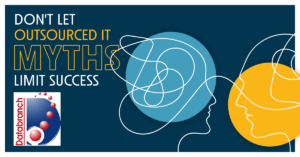
In today’s fast-paced and digitally driven world, the demands placed on the IT infrastructure of businesses like yours are ever-increasing. To meet these challenges head-on, embracing outsourced IT services and entrusting your technological needs to an experts, such as Databranch, is the best option. By partnering with our team, you can tap into a wealth of knowledge, experience and cutting-edge technologies that might otherwise be challenging to obtain in-house.
Outsourced IT acts as a beacon of relief, enabling you to offload the burdensome responsibilities of managing IT. With dedicated professionals and advanced tools at their disposal, outsourced IT providers can implement robust security measures, ensure seamless data backups and monitor systems 24/7, all while adhering to industry best practices and compliance standards.
However, amid the promise and potential of outsourced IT, lingering myths can hold you back from embracing this transformative approach. In this blog, we’ll dispel the popular myths and shed light on the truths related to outsourced IT.
Debunking Common Outsourced IT Myths
Myth #1: It only focuses on technical issues.
Contrary to popular belief, outsourced IT encompasses much more than just technical support. It goes beyond resolving everyday glitches and delves into critical areas that drive business success.
Leading IT service providers offer comprehensive and advanced solutions, including robust cybersecurity measures, reliable backup and recovery systems, and efficient cloud computing services.
By partnering with Databranch, you gain a strategic ally who aligns technology with your unique needs, boosts productivity and offers proactive support.
Myth #2: It’s only for large enterprise companies.
The truth is that businesses of all sizes and across industries can benefit immensely from outsourcing their IT needs. Even smaller organizations, often constrained by limited resources, can gain a lot.
Databranch is a committed IT service provider capable of handling diverse technological demands, meaning you can tap into our resource pool rather than struggling to build and maintain an in-house IT team. This allows you to gain an edge over the competition.
Myth #3: It’s too expensive for my budget and resources.
Cost considerations often fuel doubts about outsourced IT. However, when carefully evaluated, outsourcing proves to be a cost-effective solution.
Investing in an internal IT department entails substantial expenses, ranging from recruitment and training to salaries and benefits. On top of that, the ever-evolving technology landscape demands constant investments in infrastructure upgrades and software licenses.
That’s why Databranch provides access to specialized expertise and eliminates the financial burden of maintaining an internal team. With economies of scale at play, you can access cutting-edge infrastructure and security measures at a fraction of the cost.
Databranch offers two main service programs for you budget, both designed for full network coverage: Proactive and Comprehensive Care. Visit our website here to learn more about each one and to contact us with any questions.
Myth #4: It leads to a loss of control over IT operations.
A common fear associated with outsourced IT is the perceived loss of control. However, the reality couldn’t be further from the truth. By partnering with the Databranch team, you gain enhanced visibility into your IT operations, leading to better decision-making and outcomes.
Detailed reports, analytics and performance metrics offer valuable insights that empower you to align your IT strategies with your objectives. Moreover, we aim for a collaborative relationship that fosters transparency, open communication and meaningful decision-making.
Partner for success
Ready to revolutionize your business with the remarkable benefits of outsourcing your IT operations? Look no further! Get in touch with us today at 716-373-4467 x115 or [email protected] to embark on a transformative journey toward streamlined efficiency and accelerated growth.
We know managing your IT infrastructure can be complex and time-consuming, diverting your attention away from your core business objectives. That’s where our expertise comes into play — armed with extensive experience and cutting-edge solutions to seamlessly handle all your IT needs.
Read More