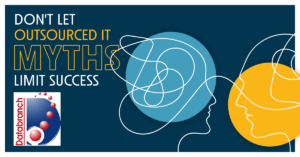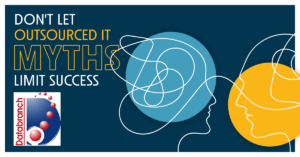
In today’s fast-paced and digitally driven world, the demands placed on the IT infrastructure of businesses like yours are ever-increasing. To meet these challenges head-on, embracing outsourced IT services and entrusting your technological needs to an experts, such as Databranch, is the best option. By partnering with our team, you can tap into a wealth of knowledge, experience and cutting-edge technologies that might otherwise be challenging to obtain in-house.
Outsourced IT acts as a beacon of relief, enabling you to offload the burdensome responsibilities of managing IT. With dedicated professionals and advanced tools at their disposal, outsourced IT providers can implement robust security measures, ensure seamless data backups and monitor systems 24/7, all while adhering to industry best practices and compliance standards.
However, amid the promise and potential of outsourced IT, lingering myths can hold you back from embracing this transformative approach. In this blog, we’ll dispel the popular myths and shed light on the truths related to outsourced IT.
Debunking Common Outsourced IT Myths
Myth #1: It only focuses on technical issues.
Contrary to popular belief, outsourced IT encompasses much more than just technical support. It goes beyond resolving everyday glitches and delves into critical areas that drive business success.
Leading IT service providers offer comprehensive and advanced solutions, including robust cybersecurity measures, reliable backup and recovery systems, and efficient cloud computing services.
By partnering with Databranch, you gain a strategic ally who aligns technology with your unique needs, boosts productivity and offers proactive support.
Myth #2: It’s only for large enterprise companies.
The truth is that businesses of all sizes and across industries can benefit immensely from outsourcing their IT needs. Even smaller organizations, often constrained by limited resources, can gain a lot.
Databranch is a committed IT service provider capable of handling diverse technological demands, meaning you can tap into our resource pool rather than struggling to build and maintain an in-house IT team. This allows you to gain an edge over the competition.
Myth #3: It’s too expensive for my budget and resources.
Cost considerations often fuel doubts about outsourced IT. However, when carefully evaluated, outsourcing proves to be a cost-effective solution.
Investing in an internal IT department entails substantial expenses, ranging from recruitment and training to salaries and benefits. On top of that, the ever-evolving technology landscape demands constant investments in infrastructure upgrades and software licenses.
That’s why Databranch provides access to specialized expertise and eliminates the financial burden of maintaining an internal team. With economies of scale at play, you can access cutting-edge infrastructure and security measures at a fraction of the cost.
Databranch offers two main service programs for you budget, both designed for full network coverage: Proactive and Comprehensive Care. Visit our website here to learn more about each one and to contact us with any questions.
Myth #4: It leads to a loss of control over IT operations.
A common fear associated with outsourced IT is the perceived loss of control. However, the reality couldn’t be further from the truth. By partnering with the Databranch team, you gain enhanced visibility into your IT operations, leading to better decision-making and outcomes.
Detailed reports, analytics and performance metrics offer valuable insights that empower you to align your IT strategies with your objectives. Moreover, we aim for a collaborative relationship that fosters transparency, open communication and meaningful decision-making.
Partner for success
Ready to revolutionize your business with the remarkable benefits of outsourcing your IT operations? Look no further! Get in touch with us today at 716-373-4467 x115 or [email protected] to embark on a transformative journey toward streamlined efficiency and accelerated growth.
We know managing your IT infrastructure can be complex and time-consuming, diverting your attention away from your core business objectives. That’s where our expertise comes into play — armed with extensive experience and cutting-edge solutions to seamlessly handle all your IT needs.
Read More

Once upon a time, our most precious assets were confidently protected behind layers of security defenses. Cash was neatly stacked in a cast metal safe which was bolted to the floor of the building. Customer lists and bank records were locked in a filing cabinet and only accessible to the person who had the key. Human Resource records were protected by the shelter of the impenetrable HR office door.
Then, digital electronics revolutionized the typical business office. Instead of accessing records from a locked filing cabinet, employees now used computers to navigate a digital file system which contained an abundance of information – much of it considered to be confidential. The sensitive documents that were once tangible and secured behind a physical lock and key were now accessible in digital format and stored in the data network for end users to access.
Security controls such as passwords and file permissions were established to protect the confidential information in its new digital format. This was a time however, when computing devices were stationary and did not typically leave the confines of the physical office. Employees would report to the office for work, log onto their computer, and only then – be granted with access to confidential information. The data that companies treasured most rarely – if ever – left the building.
The same statement cannot be made today. Mobile computing devices are very popular and can be found in most corporate computing devices. Employees are no longer forced to work on a computer that is tethered to the floor beneath their office desk. Laptops and tablets have provided employees with the freedom and flexibility to work from just about anywhere. Mobile devices have also changed the corresponding security landscape too.
The Customer Lists, HR records and Bank Statements are now leaving the building.
The 2 Significant Risks Associated with Mobile Computing Devices:
People lose them and people steal them.
The most common item stolen by thieves is cash, the second is electronic devices. So, what happens when the hotel maid swipes your work laptop or tablet? Or, what if it’s accidentally left at a train station or airport?
The answer to both questions is simple: Someone now has a device that contains sensitive and confidential business information. Chances are that “Someone” is not a trusted entity at all. Many data breaches start with a stolen work device. The stolen property is then compromised, and the thief has the ability to use or sell the stolen data.
There is no doubt that mobile computing devices pose a real security challenge. We have grown accustomed to the elasticity they provide and it is unreasonable to think we will revert back to using the stationary computer we once used at our desk. Laptops and tablets are here to stay.
Human beings will continue to lose these devices and criminals will continue to steal them. Although we can fight to minimize these occurrences through effective awareness training, the reality is that we will not be able to prevent them all together.
However, there are security controls you can put in place to help minimize your businesses risk when it comes to laptops and tablets.
Use a VPN
Free Wi-Fi may be a welcome site when you’re on the road, but it can also be dangerous. You don’t know who else is using that Wi-Fi. A hacker hanging out on the connection can easily steal your data if you’re not protected.
It’s better to use either your mobile carrier connection or a virtual private network (VPN) app. VPN plans are inexpensive and will keep your data encrypted, even if you’re on public Wi-Fi. It is highly recommended that VPNs are secured using Multi-Factor Authentication, this provides an additional layer of security against threat actors.
Visit our website here to learn more about VPNs and what factors to consider when choosing a plan.
Backup Your Data
Don’t lose all your work data with the device! Back up your devices to the cloud or local storage before you travel. This ensures that you won’t lose the valuable information on your device.
Need help with a Data Backup and Recovery plan for your business? Contact us today or visit our website to learn more.
Restrict Privileges
Local Admin Privileges allow employees to make adjustments to their work computers without the need for IT interference. This means that they can download programs, connect to printers, and modify software already installed on their computer.
This can be convenient, but poses a major cybersecurity risk.
If a device is stolen and the thief were to gain access to an account with local admin privileges, the damage could be endless. This is especially true for a business that is not utilizing security measures such as Multi-Factor Authentication (MFA) or Password Managers.
Once a hacker has breached your computer they could download malware, spyware, or even ransomware. Resulting in computer files being locked, credentials being stolen, or even a virus spreading throughout your entire network.
Visit our website here to learn more about Local Admin Privileges.
Databranch Can Help
There are key digital solutions we can put in place to keep your business safer from online threats. Contact us today at at 716-373-4467 x115 or [email protected] to schedule a chat about mobile security.
Content provided curtesy of Cyberstone.
Read More

It is common for organizations to invest in preventative cybersecurity defenses. In fact, most organizations have technologies such as firewalls and anti-virus software that are designed to stop a cyber-attack. These controls certainly serve a purpose in fighting the war against cybercrime and should not be discounted.
But, cybersecurity professionals are recommending that we turn our attention to our ability to detect cybersecurity incidents and recover from them.
It makes perfect sense. The reality is that defending cyber-attacks is an incredibly hard task to do. Hackers are anonymous, perimeters are not physical, attacks are sophisticated, and the volume of cyber assaults launched every day is astounding. Defending cyber-attacks is a little like entering a cage fight blindfolded with one arm tied behind your back. Despite the best defensive efforts, you will get hit.
Hence the recommendation to invest the ability to recover from a cybersecurity incident. Of course we will continue to defend ourselves from cyber criminals, but we also recognize we are not fighting a fair fight, and that we will likely suffer a cyber incident at some point. The thought is simple, when we become a victim of cybercrime, we must be prepared to recover from the incident.
If you do not regularly backup critical data and systems, then you must start doing so immediately. If you do not have a documented disaster recovery plan, then you must create one as soon as possible. In the process of creating a data backup strategy and disaster recovery plan, please recognize the nine most common mistakes made and more importantly, how you can avoid making them in your quest for recovery preparation.
The 9 Mistakes
1. The Scope of the Backup is Incomplete
It is very common to see a data backup that has very little strategic thought behind it. Evidence of this mistake presents itself in the form of:
- Important Data, Applications, or Systems that are NOT included in the backup job(s).
- All Data, Applications and Systems are backed up the exact same way – there are no priorities.
- The time it takes to ACTUALLY recover lost or corrupt data is much longer than expected.
- The point in time in which you are ACTUALLY able to restore to is too far in the past (I want to recover yesterday’s information, but I am only able to recover last month’s information!)
Avoid this mistake by classifying and prioritizing the data, applications and systems that need to be backed up. A Business Impact Analysis will identify critical sets of data and define Recovery Time Objectives (RTO) and Recovery Point Objectives (RPO). This allows you to implement a backup job that supports lightning fast restore times for critical information.
2. Backups are Not Completed Automatically
All too often we see backup jobs that require a person to manually start the backup. The process to start the backup job is usually very simple, like clicking a button. However , people forget to do it.
Backup jobs should always be automated. Automation eliminates human error or neglect and yields a much better chance of having a successful backup when you need it most.
With Datto you will receive daily backup verifications and screen shots of your virtual servers give you peace of mind and ensure that your backup data is working and accessible to you when you need it.
3. There is Only ONE Copy of the Backup
There should always be more than one copy of your data backup. For critical systems, we recommend having three copies – for less critical systems, we recommend having two copies. The logic is simple, what happens if your data backup is lost, deleted or becomes corrupt? If you need to restore from backup, is it more comforting to have only one recovery source, or is it more comforting to have a few recovery sources?
4. Backups are Not Monitored for Success
So many businesses have a “set it and forget it” mentality about their data backup jobs. People rarely check to see if the backups are running successfully. For this reason it is important that your backup jobs are monitored very closely and if there are any errors (and there will be from time to time) that cause a backup job to fail.
There are many systems that are available to provide monitoring and alerting services for backup jobs. You must keep a close eye on your backups; otherwise you will find yourself in a very bad situation one day.
This is why Datto has implemented screenshot verifications for their users. This ensures that the backups are operating as designed and the users have peace of mind that their critical data is being saved in case of a disaster.
5. Backups are Not Kept Offsite
It is very common for data backups to be kept onsite, in the same physical location of the systems that are being backed up. While this practice is acceptable for some types of system failures (hardware failure, software corruption, etc.), it is a terrible idea for other types of failures. For example, if your building floods or burns – and your servers are severely damaged – do you think the backup media that was located right next to those servers will also be damaged? YES, IT WILL BE! For this reason, it is important to keep at least one copy of your data backups offsite, at a different physical location.
Not only will the Datto backup all your data to the device itself, but it will also backup everything to 2 separate offsite cloud storage locations. So in the event that the local device is destroyed, you can still access your information, even from a remote location.
6. There is Insufficient Capacity for Backups
The backup job is 400GB, but your backup tape or drive is only 300GB. Capacity issues have a tendency to create sloppy and incomplete backup jobs. It is imperative that your backup media be sized and provisioned to not only support your current backup needs, but also allow for some element of growth over time.
Need help determining you backup size? A simple Capacity Planning exercise conducted by a Databranch engineer could be incredibly important to your overall backup strategy. Click here to request a meeting with one of our highly trained team members.
7. There is No Documented Disaster Recovery Plan
Often we see backup jobs that are working very well. Critical data is being backed up at regular intervals which support organizational RTO and RPO requirements. Then, disaster strikes. There is a power outage that fries the server, the network room floods, the building burns down, etc.
A backup job is only successful if data can be easily and quickly recovered. You need to have a recovery procedure documented! Typically this is in the form of a Disaster Recovery (DR) Plan. The plan should include important procedural steps involved in recovering lost data and should also indicate who is responsible for performing those steps once a disaster is declared.
If you choose to not have a documented DR Plan, then recovering from a disaster will be chaotic and frustrating at best! At worst? A disaster could cost you business thousands of dollars and could possibly cost you the business itself.
Interested in calculating the cost of downtime for your business? Check out our Recovery Time Calculator here.
8. There is No Process to Add or Remove Items from the Backup Scope
As new servers, applications and data repositories are added to your computing environment – they also need to be added to your backup job(s). It is very important to have a documented Data Backup Policy that outlines the process for adding or deleting components of the data backup job(s).
Without a policy, new systems may or may not be integrated into the backup job(s) effectively and old systems may never get removed. Once you have a great data backup job, you want it to stay great. This requires governance and oversight typically provided by good policies and procedures.
9. Backups are Not Tested; People are Not Trained
Data backup job(s) absolutely, positively need to be tested at least once a year – if not more frequently. A true test is the only way to verify that critical information can be restored if needed. More importantly, people (employees, vendors, etc.) should all be educated on the restore process, especially if they play a critical role in restoring lost or corrupted data. A common and effective way to provide this training is by conducting routine Table Top exercises where DR scenarios are presented to the recovery team and they have an opportunity to respond – without creating any service disruptions
Backup and Recovery Solutions
Avoid these common pitfalls and be confident in your ability to recover from most cyber security incidents. Invest in defense, and also in resiliency. Our backup recovery and disaster recovery solution ensures that your data is restored to its former state, with little to no downtime or interruption to your business.
Databranch monitors the success of every backup, and if there’s an issue, we’ll take care of it for you as part of the service. With a commitment to continually improve and serve, Databranch employees regularly go above and beyond to ensure complete customer satisfaction. Reach out to us today at 716-373-4467 x115 or [email protected], you can rest assured that your data is in good hands.
Article used with permission from Cyberstone.
Read More