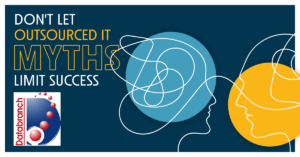Worried about cyberattacks hitting your business? You’re not alone.
Cyberattacks pose a real danger to businesses like yours and without a solid incident response plan, your business won’t be able to recover quickly, resulting in extensive losses. The good news, however, is that an incident response plan can help.
Through this blog, we’ll show you the common mistakes, myths and misconceptions that can stop you from building a strong response plan. We’ll also share simple solutions that will help you safely navigate cyber challenges.
Avoid these Mistakes to Build a Strong Response Plan
Here are a few common mistakes that all businesses should avoid:
Mistake 1: Thinking cyber incidents only come from external attacks
- By ignoring internal threats, you’re creating opportunities for cyberattacks.
- Internal mistakes, like ineffective processes or human errors due to inadequate training, can also lead to data breaches.
Solution: Invest in your employees and set up a process
- Train your employees on cybersecurity best practices and establish protocols for handling sensitive information.
- Periodically review your internal processes. This will help you find and resolve issues in your procedures that could lead to data leakage.
- Looking for an effective cybersecurity training platform? Reach out to Databranch today to discuss our Breach Prevention Platform and Security Awareness Training that comes with simulated phishing tests.
Mistake 2: Focusing only on technology
- You can’t build an effective incident response plan by solely focusing on technology. While tech solutions are valuable, they’re only effective when they are efficiently leveraged by a team of trained personnel.
- A solid response plan goes beyond technology and includes communication plans, legal considerations and damage control strategies.
Solution: Build a complete response plan
- Train your response team on both tools and processes. Don’t focus solely on the technology.
- Develop clear communication protocols.
- Define clear roles and responsibilities.
- Ensure your team understands your legal obligation to report and comply with data breach regulations.
Mistake 3: Not updating your response plan
- It’s a common misconception that an incident response plan, once created, need not be updated. However, the truth is, without regular review, updates and practice, a response plan will become ineffective.
- Also, without simulations and post-incident analysis, you won’t be able to find the root cause of a problem and avoid future reoccurrence.
Solution: Consistently review your response plan
- Establish a process to hold regular reviews.
- Adapt your response plan to keep up with the evolving threat landscape.
- Conduct periodic simulations to refine your response strategy and ensure team readiness.
The above-mentioned solutions will help you build a proactive incident response plan. However, the best strategy is to get the help of experts, like Databranch, who have the proper resources and tools.
Databranch not only offers a suite of cost-effective managed services that proactively monitor and support your network and technology infrastructure, but our backup and recovery solution can quickly restore your environment and have you up and running if a disaster were to occur.
Building Resilience: Partner for a Robust Incident Response Plan.
Ready to fortify your business against cyberthreats? Use the form below to download our checklist and take a step towards starting your incident response plan.
All businesses today must have a solid incident response plan against ever-evolving cybersecurity threats. That’s where Databranch can be your strategic partner and your first line of defense against cyberstorms.
Choose a partner who can give you complete peace of mind. Reach out today at 716-373-4467 option 6, or [email protected].
Read More

Cybersecurity is an essential aspect of any business or organization. As technology evolves, so do the threats that can harm an organization’s operations, data and reputation. One of the most effective ways to defend against these threats is through the Defense in Depth (DiD) approach.
DiD is a cybersecurity approach in which multiple defensive methods are layered to protect a business. Since no individual security measure is guaranteed to endure every attack, combining several layers of security is more effective.
This layering approach was first conceived by the National Security Agency (NSA) and is inspired by a military tactic with the same name. In the military, layers of defense help buy time.
However, in IT, this approach is intended to prevent an incident altogether.
Essential Elements of DiD
Implementing all the elements of an effective DiD strategy can help minimize the chances of threats seeping through the cracks. These elements include:
1. Firewalls
A firewall is a security system comprised of hardware or software that can protect your network by filtering out unnecessary traffic and blocking unauthorized access to your data.
2. Intrusion Prevention and Detection Systems
Intrusion prevention and detection systems scan the network to look for anything out of place. If a threatening activity is detected, it will alert the stakeholders and block attacks.
3. Endpoint Detection and Response (EDR)
Endpoint detection and response (EDR) solutions constantly monitor endpoints to find suspicious or malicious behavior in real time.
Databranch is excited to announce a new detection software that we have begun implementing for our clients. The Huntress Managed Detection and Response (MDR) for Microsoft 365 secures your users with 24/7 protection.
Huntress MDR can detect and respond to early signs of cyberattacks such as unauthorized access, email manipulation, and suspicious login locations.
The software then utilizes Huntress’s 24/7 Security Operations Center (SOC) which is comprised of experts who analyze and interpret the threats. An actual Huntress employee will review these detections, provide incident reports, and will deliver actionable remediations for recovery.
4. Network Segmentation
Once you divide your business’s network into smaller units, you can monitor data traffic between segments and safeguard them from one another.
5. The Principle of Least Privilege (PoLP)
The principle of least privilege (PoLP) is a cybersecurity concept in which a user is only granted the minimum levels of access/permissions essential to perform their task.
Visit us here to learn more about the risks associated with Local Administrative Privileges.
6. Strong Passwords
Poor password hygiene, including default passwords like “1234” or “admin,” can put your business at risk. Equally risky is the habit of using the same passwords for multiple accounts.
To protect your accounts from being hacked, it’s essential to have strong passwords and an added layer of protection by using practices such as Multi-Factor Authentication (MFA).
7. Patch Management
Security gaps left unattended due to poor patch management can make your business vulnerable to cyberattacks. When a new patch is delivered, deploy it immediately to prevent exploitation.
Databranch offers a Patch Management solution for our managed client’s that automates and manages service packs, hot-fixes, and patches from a single location.
How IT service providers help defend against threats
As a Databranch client, our experienced team members will help you divide DiD into three security control areas:
1. Administrative controls
The policies and procedures of a business fall under administrative controls. These controls ensure that appropriate guidance is available and security policies are followed.
Examples include hiring practices or employee onboarding protocols, data processing and management procedures, information security policies, vendor risk management and third-party risk management frameworks, information risk management strategies, and more.
3. Technical controls
Hardware or software intended to protect systems and resources fall under technical controls.
They include firewalls, configuration management, disk/data encryption, identity authentication (IAM), vulnerability scanners, patch management, virtual private networks (VPNs), intrusion detection systems (IDS), security awareness training and more.
4. Physical controls
Anything that physically limits or prevents IT system access falls under physical controls, such as fences, keycards/badges, CCTV systems, locker rooms and more.
Don’t worry if you are struggling with developing a DiD strategy for your organization. Databranch is here to make things as simple as possible. Contact us at 716-373-4467 option 6, or [email protected] to start the process of making your organization more secure.
Read More

Even on a good day, being a business owner is challenging. Apart from dealing with and effectively solving multiple problems, you also need the foresight to arm your business with the right tools and solutions to tackle any issues that might arise later.
One issue you should always prioritize is data loss/data corruption and business disruption that cause downtime and productivity dips. Remember that data loss/data corruption and business disruption could happen due to various reasons, such as:
- Natural calamity
- Hardware failure
- Human error
- Software corruption
- Computer viruses
Adopting a comprehensive backup and business continuity and disaster recovery (BCDR) strategy is the best way to tackle this problem.
What is a comprehensive backup and BCDR strategy?
A comprehensive backup and BCDR strategy emphasizes the need for various technologies working together to deliver uptime. It even highlights technologies associated with cybersecurity. A robust strategy:
Protects All Systems, Devices and Workloads
Managing all systems, devices and workloads efficiently, securely and consistently can be challenging. Mistakes, errors, mishaps and outright failures across backup and recovery systems could happen at any time, leading to severe downtime or other costly business consequences.
That’s why it’s essential to have a reliable and secure solution to back up and protect business data as well as business systems, devices and workloads.
Ensures the Integrity, Availability and Accessibility of Data
The complexity of IT, network and data environments that include multiple sites — cloud, on-premises and remote — makes monitoring and protection difficult. It negatively affects the integrity, availability and accessibility of information and all IT network assets. That’s why it’s a best practice to simultaneously deploy tools or systems that cover all IT and network infrastructure (remote, cloud and on-site) with the same level of protection and security.
Enables Business Resilience and Continuity
A comprehensive and realistically achievable backup and BCDR strategy prioritizes, facilitates and ensures the continuity of business operations. It represents a business’ resiliency against downtime or data loss incidents.
Prioritizes Critical Protection and Security Requirements Against Internal and External Risks
No backup or BCDR solution can be effective if your business does not proactively identify and mitigate internal and external risks. You need tools that focus on internal and external threats through constant monitoring, alerting and tactical defense to empower your backup and BCDR strategy.
Databranch offers a suite of cost-effective computer managed services that proactively monitor and support your network and Technology infrastructure.
Optimizes and Reduces Storage Needs and Costs Through Deduplication
With the amount of data skyrocketing day after day, it poses serious storage and budgetary challenges for businesses. What makes things worse is the existence of multiple unnecessary copies of the same files.
Therefore, adopting the deduplication process can identify data repetition and ensure that no similar data is stored unnecessarily.
Manages Visibility and Unauthorized Access and Fulfills Data Retention Requirements
Your business data must never be visible to every employee in the same way. There must be policies and tools to ensure that an employee accesses only data essential to completing their tasks. Click here to reach more on the risks associated with Administrative Privileges.
Also, unauthorized access must be identified and blocked immediately. This is crucial not only for the success of backups and BCDR but also for maintaining compliance with all regulatory mandates related to data protection and retention.
Comprehensive Backup and BCDR for Your Business
By now, it must be clear to you that adopting a comprehensive backup and BCDR strategy is not an option but a necessity. An occasional, severe data loss incident or disruption could even open the gates for your competitors to eat into your profits and customer base.
You must do everything possible to bring all the right tools and strategies together so your business can operate seamlessly, even in the face of chaos.
Databranch offers our BCDR solution from Datto, the leader in Total Data Protection. Not only will the Datto backup all your data to the device itself, but it will also backup everything to 2 separate offsite cloud storage locations.
So, in the event that the local device is destroyed, you can still access your information even from a remote location.
With Datto you will receive daily backup verifications and screen shots of your virtual servers give you peace of mind and ensure that your backup data is working and accessible to you when you need it.
Are you ready to approach the concept of comprehensive backup and BCDR practically? It isn’t as difficult as you might think.
Databranch has the knowledge and experience to take care of your backup and BCDR needs. Get in touch with us today at 716-373-4467 option 6, [email protected], or click here to learn more.
Read More

In today’s digital age, most businesses rely heavily on technology to streamline their operations and stay ahead of the competition. However, managing an entire IT infrastructure in-house can be overwhelming and costly.
That’s where outsourcing IT services comes into play. By partnering with Databranch, you can offload the complexities of managing your technology infrastructure and focus on your core objectives.
However, with a myriad of IT service providers in the market, how can you ensure that you choose the right one for your business? In this blog, we’ll take you through a few important things you should consider when looking for an outsourced IT partner.
Factors to Consider
Here are a few key factors to keep in mind before you commit to an IT partner:
Cultural Alignment
Choosing an IT service provider that aligns closely with your organization’s culture is crucial for a successful partnership. Cultural alignment means the IT service provider shares values, work ethics and communication styles with your business.
With a strong cultural fit, the collaboration becomes seamless and both parties can work together more effectively. This alignment enhances communication, trust and mutual understanding, leading to smoother project implementation and better results.
This is why Databranch strives to understand and respect your organizational culture, allowing you to foster a productive working relationship and achieve your IT objectives more efficiently.
Vested Interest and Industry Knowledge
A reliable IT service provider should demonstrate a vested interest in your organization’s success. This means they are genuinely invested in building a long-term partnership and are committed to understanding your business goals and challenges.
The IT service provider should also possess industry knowledge and experience relevant to your specific sector. This understanding allows them to provide tailor-made IT solutions that address your unique needs.
When partnering with Databranch, we express a genuine interest in your success and industry expertise. We want your company to benefit from our insights, strategic guidance and proactive support. Our knowledge of industry best practices can help you navigate technological advancements and make informed decisions that drive your business forward.
References and Value Demonstration
When evaluating potential IT service providers, it is essential to seek references and ask for evidence of the value they have provided to their clients. Speaking with their current or past clients allows you to gain valuable insights into their performance, reliability and customer satisfaction.
Requesting real metrics and use cases enables you to assess the IT service provider’s track record and evaluate how their services have benefited other businesses. This information gives you confidence in their capabilities and helps you gauge their suitability for your organization.
By choosing an IT service provider with positive references and a demonstrated ability to deliver value, you can minimize risks and make an informed decision that aligns with your business goals.
This is why Databranch actively provides client testimonials and our updated certifications on our website.
Round-the-Clock Monitoring
Technology disruptions can occur anytime, and prompt resolution of IT issues is crucial to minimize downtime and maintain business continuity. An IT service provider offering round-the-clock monitoring ensures that performance issues are detected before they occur.
By partnering with Databranch, you can have peace of mind knowing that any IT issues will be addressed promptly, reducing the impact on your operations and enabling your business to run smoothly without interruption.
Not only do we offer 24/7 remote monitoring, but our managed clients also receive patch management along with discounted emergency services.
Act before it’s too late
Ready to find the perfect IT service provider for your business? Don’t wait any longer — reach out to us today at 716-373-4467 x115 or [email protected] to schedule a meeting. Our team of experts is eager to understand your unique needs and discuss how our services can help your organization thrive.
Read More

In recent years, email has become an essential part of our daily lives. Many people use it for various purposes, including business transactions. With the increasing dependence on digital technology, cybercrime has grown. A significant cyber threat facing businesses today is Business Email Compromise (BEC).
Why is it important to pay particular attention to BEC attacks? Because they’ve been on the rise. BEC attacks jumped 81% in 2022, and as many as 98% of employees fail to report the threat.
What is Business Email Compromise (BEC)?
Business Email Compromise (BEC) is a type of scam in which criminals use email fraud to target victims. These victims include both businesses and individuals. They especially target those who perform wire transfer payments.
The scammer pretends to be a high-level executive or business partner and will send emails to employees, customers, or vendors. These emails request them to make payments or transfer funds in some form.
According to the FBI, BEC scams cost businesses around $1.8 billion in 2020. That figure increased to $2.4 billion in 2021. These scams can cause severe financial damage to businesses and can also harm their reputations.
How Does BEC Work?
BEC attacks are usually well-crafted and sophisticated, making it difficult to identify them. The attacker first researches the target organization and its employees. They gain knowledge about the company’s operations, suppliers, customers, and business partners.
Much of this information is freely available online. Scammers can find it on sites like LinkedIn, Facebook, and organizations’ websites. Once the attacker has enough information, they can craft a convincing email. It’s designed to appear to come from a high-level executive or a business partner.
The email will request the recipient to make a payment or transfer funds. It usually emphasizes the request being for an urgent and confidential matter. For example, a new business opportunity, a vendor payment, or a foreign tax payment.
The email will often contain a sense of urgency, compelling the recipient to act quickly. The attacker may also use social engineering tactics. Such as posing as a trusted contact or creating a fake website that mimics the company’s site. These tactics make the email seem more legitimate.
If the recipient falls for the scam and makes the payment, the attacker will make off with the funds. In their wake, they leave the victim with financial losses.
How to Fight Business Email Compromise
BEC scams can be challenging to prevent, but there are measures businesses and individuals can take to cut the risk of falling victim to them.
Educate Employees
Organizations should educate their employees about the risks of BEC, along with how to identify and avoid these scams. This includes employees recognizing tactics used by scammers such as: urgent requests, social engineering, and fake websites.
Training should also include email account security, including:
- Checking their sent folder regularly for any strange messages
- Using a strong email password with at least 12 characters
- Changing their email password regularly
- Storing their email password in a secure manner
- Notifying an IT contact if they suspect a phishing email
Contact Databranch today if your company lacks on-going cybersecurity training. Our Breach Prevention Platform and Security Awareness Training will give your employees the resources they need to spot real world phishing attempts.
Enable Email Authentication
Organizations should implement email authentication protocols.
This includes:
- Domain-based Message Authentication, Reporting, and Conformance (DMARC)
- Sender Policy Framework (SPF)
- DomainKeys Identified Mail (DKIM)
These protocols help verify the authenticity of the sender’s email address and can also reduce the risk of email spoofing. Another benefit is to keep your emails from ending up in junk mail folders.
Deploy a Payment Verification Process
Organizations should deploy a payment verification processes, such as two-factor authentication. Another protocol is confirmation from multiple parties when making a business related payment. This ensures that all wire transfer requests are legitimate. It’s always better to have more than one person verify a financial payment request.
Establish a Response Plan
Organizations should establish a response plan for BEC incidents. This includes procedures for reporting the incident as well as freezing the transfer and notifying law enforcement.
Use Anti-phishing Software
Businesses and individuals can use anti-phishing software to detect and block fraudulent emails. As AI and machine learning gain widespread use, these tools become more effective.
The use of AI in phishing technology continues to increase. Businesses must be vigilant and take steps to protect themselves.
Here at Databranch, our managed clients have the comfort of knowing that their systems are monitored and maintained on a 24/7 basis. Our tool-stack not only increases your protection from malware and phishing, but is also capable of detecting a breach in you network and isolating that device.
Enable Multi-Factor Authentication (MFA)
BEC can occur when a hacker gains access to your email’s login credentials. However, here are many valuable tools you can use to fend off these bad actors even after they have stolen your credentials.
According to a study cited by Microsoft, MFA is proven to prevent approximately 99.9% of fraudulent sign-in attempts.
This is because MFA adds a layer of cybersecurity protection by confirming the authenticity of users who are logging in to various platforms. This is completed by entering a code from your mobile device into the application you are trying to log into, or by approving a prompt that is sent to your mobile device.
This means that unless the hacker also has your mobile device, they will not be able to approve the login attempt.
Reach out to Databranch today if your interested in setting MFA up for your business accounts.
Need Help with Email Security Solutions?
It only takes a moment for money to leave your account and be unrecoverable. Don’t leave your business emails unprotected. Get in touch today at 716-373-4467 x115 or [email protected] to discuss our email security solutions.
Article used with permission from The Technology Press.
Read More
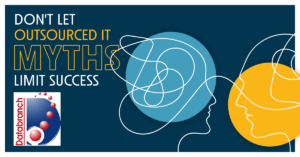
In today’s fast-paced and digitally driven world, the demands placed on the IT infrastructure of businesses like yours are ever-increasing. To meet these challenges head-on, embracing outsourced IT services and entrusting your technological needs to an experts, such as Databranch, is the best option. By partnering with our team, you can tap into a wealth of knowledge, experience and cutting-edge technologies that might otherwise be challenging to obtain in-house.
Outsourced IT acts as a beacon of relief, enabling you to offload the burdensome responsibilities of managing IT. With dedicated professionals and advanced tools at their disposal, outsourced IT providers can implement robust security measures, ensure seamless data backups and monitor systems 24/7, all while adhering to industry best practices and compliance standards.
However, amid the promise and potential of outsourced IT, lingering myths can hold you back from embracing this transformative approach. In this blog, we’ll dispel the popular myths and shed light on the truths related to outsourced IT.
Debunking Common Outsourced IT Myths
Myth #1: It only focuses on technical issues.
Contrary to popular belief, outsourced IT encompasses much more than just technical support. It goes beyond resolving everyday glitches and delves into critical areas that drive business success.
Leading IT service providers offer comprehensive and advanced solutions, including robust cybersecurity measures, reliable backup and recovery systems, and efficient cloud computing services.
By partnering with Databranch, you gain a strategic ally who aligns technology with your unique needs, boosts productivity and offers proactive support.
Myth #2: It’s only for large enterprise companies.
The truth is that businesses of all sizes and across industries can benefit immensely from outsourcing their IT needs. Even smaller organizations, often constrained by limited resources, can gain a lot.
Databranch is a committed IT service provider capable of handling diverse technological demands, meaning you can tap into our resource pool rather than struggling to build and maintain an in-house IT team. This allows you to gain an edge over the competition.
Myth #3: It’s too expensive for my budget and resources.
Cost considerations often fuel doubts about outsourced IT. However, when carefully evaluated, outsourcing proves to be a cost-effective solution.
Investing in an internal IT department entails substantial expenses, ranging from recruitment and training to salaries and benefits. On top of that, the ever-evolving technology landscape demands constant investments in infrastructure upgrades and software licenses.
That’s why Databranch provides access to specialized expertise and eliminates the financial burden of maintaining an internal team. With economies of scale at play, you can access cutting-edge infrastructure and security measures at a fraction of the cost.
Databranch offers two main service programs for you budget, both designed for full network coverage: Proactive and Comprehensive Care. Visit our website here to learn more about each one and to contact us with any questions.
Myth #4: It leads to a loss of control over IT operations.
A common fear associated with outsourced IT is the perceived loss of control. However, the reality couldn’t be further from the truth. By partnering with the Databranch team, you gain enhanced visibility into your IT operations, leading to better decision-making and outcomes.
Detailed reports, analytics and performance metrics offer valuable insights that empower you to align your IT strategies with your objectives. Moreover, we aim for a collaborative relationship that fosters transparency, open communication and meaningful decision-making.
Partner for success
Ready to revolutionize your business with the remarkable benefits of outsourcing your IT operations? Look no further! Get in touch with us today at 716-373-4467 x115 or [email protected] to embark on a transformative journey toward streamlined efficiency and accelerated growth.
We know managing your IT infrastructure can be complex and time-consuming, diverting your attention away from your core business objectives. That’s where our expertise comes into play — armed with extensive experience and cutting-edge solutions to seamlessly handle all your IT needs.
Read More

Technology vulnerabilities are an unfortunate side effect of innovation. When software companies push new updates, there are often weaknesses in the code. Hackers exploit these weaknesses until software makers address the vulnerabilities with a security patch. The cycle continues with each new software or hardware update.
It’s estimated that about 93% of corporate networks are susceptible to hacker penetration. Assessing and managing these network weaknesses isn’t always a priority for organizations. Many suffer breaches because of poor vulnerability management.
61% of security vulnerabilities in corporate networks are over 5 years old.
Many types of attacks take advantage of unpatched vulnerabilities in software code. This includes ransomware attacks, account takeover, and other common cyberattacks.
Whenever you see the term “exploit” when reading about a data breach, that’s an exploit of a vulnerability. Hackers write malicious code to take advantage of these “loopholes.” That code can allow them to elevate privileges, run system commands or perform other dangerous network intrusions.
Putting together an effective vulnerability management process can reduce your risk. It doesn’t have to be complicated. Just follow the steps we’ve outlined below to get started.
Vulnerability Management Process
Step 1. Identify Your Assets
First, you need to identify all the devices and software that you will need to assess. You’ll want to include all devices that connect to your network, including:
- Computers
- Smartphones
- Tablets
- IoT devices
- Servers
- Cloud services
Vulnerabilities can appear in many places. Such as the code for an operating system, a cloud platform, software, or firmware. So, you’ll want a full inventory of all systems and endpoints in your network.
This is an important first step, so you will know what you need to include in the scope of your assessment.
Step 2: Perform a Vulnerability Assessment
Next will be performing a vulnerability assessment. This is usually done by an IT professional, such as Databranch, using assessment software. This could also include penetration testing.
During the assessment, the professional scans your systems for any known vulnerabilities. The assessment tool matches found software versions against vulnerability databases.
For example, a database may note that a version of Microsoft Exchange has a vulnerability. If it detects that you have a server running that same version, it will note it as a found weakness in your security.
Learn more about the benefits of penetration testing here.
Step 3: Prioritize Vulnerabilities by Threat Level
The assessment results provide a roadmap for mitigating network vulnerabilities. There will usually be several, and not all are as severe as others. Next, you will need to rank which ones to address first.
At the top of the list should be the ones that experts consider severe. Many vulnerability assessment tools will use the Common Vulnerability Scoring System (CVSS). This categorizes vulnerabilities with a rating score from low to critical severity.
You’ll also want to rank vulnerabilities by your own business needs. If a software is only used occasionally on one device, you may consider it a lower priority to address. While a vulnerability in software used on all employee devices, you may rank as a high priority.
Step 4: Remediate Vulnerabilities
Remediate vulnerabilities according to the prioritized list. Remediation often means applying an issued update or security patch. But it may also mean upgrading hardware that may be too old for you to update.
Another form of remediation may be ringfencing. This is when you “wall off” an application or device from others in the network. A company may do this if a scan turns up a vulnerability for which a patch does not yet exist.
Increasing advanced threat protection settings in your network can also help. Once you’ve remediated the weaknesses, you should confirm the fixes.
Here at Databranch, our Managed Service plans offer proactive monitoring tools that helps us detect threats before they can impact your network. They also provide increased protection from malware, ransomware, and phishing compromises. Read more about the benefits of Managed Services here.
Step 5: Document Activities
It’s important to document the vulnerability assessment and management process. This is vital both for cybersecurity needs and compliance.
You’ll want to document when you performed the last vulnerability assessment. Then document all the steps taken to remediate each vulnerability. Keeping these logs will be vital in the case of a future breach. They also can inform the next vulnerability assessment.
Step 6. Schedule Your Next Vulnerability Assessment Scan
Once you go through a round of vulnerability assessment and mitigation, you’re not done. Vulnerability management is an ongoing process.
In 2022, there were over 22,500 new vulnerabilities documented. Developers continue to update their software continuously. Each of those updates can introduce new vulnerabilities into your network.
It’s a best practice to have a schedule for regular vulnerability assessments. The cycle of assessment, prioritization, mitigation, and documentation should be ongoing. This fortifies your network against cyberattacks. It removes one of the main enablers of hackers.
Get Started with a Vulnerability Assessment
Take the first step towards effective vulnerability management. We can help you fortify your network against attacks. Contact us today at 716-373-4467 x 115 or [email protected] to schedule a vulnerability assessment to get started. You can also fill out the form below to request your free baseline security assessment.
Article used with permission from The Technology Press.
Read More

Do you think paying monthly for IT support is unnecessary? Or does your staff just handle their own device security?
When a system goes down, then you can call someone to help… right?
Running a business without an IT support partner is like going through life with no regular doctor or auto mechanic.
Yeah, you can get by. You can get help in an emergency. But being reactive with your business operations could hurt your bottom line.
Managed IT support can lower your overall technology costs while also providing less downtime since employees aren’t interrupted all the time by computer problems. This means your team can focus on your customers instead of getting the Wi-Fi back up.
What do you get when you sign on for managed IT services?
- Ongoing management of your technology
- Fast response from someone that knows your business
- Proactive maintenance to ward off breakdowns
- Network security monitoring and attack prevention
- Tools that help you stay safe and efficient
- A full IT team vs. a single IT resource
- Databranch’s vCIO services for strategic technology planning & Technology Roadmap/Budget Creation
Here at Databranch, our Managed Network Services provides your company with the security of knowing that your network is being monitored and maintained on a 24/7 basis.
It’s designed to keep your network functioning seamlessly by utilizing a suite of cost-effective computer managed services that proactively monitor and support your network and Technology infrastructure.
Imagine a secured network with maximized uptime, predictable expenses, and optimized business availability – leaving you and your employees free to focus on what you do best: running your business.
See how much better your business can operate when a pro is handling your tech.
Questions about costs and services? Contact Databranch today at 716-373-4467 x 115, [email protected], or visit us here to schedule a chat.
Read More

The Importance of Training
We all learn differently. While some individuals can read instructions one time and know what to do, there are others who benefit from being taught visually or by ‘doing’. Regardless of how you learn, having a single approach for everyone isn’t ideal.
The one thing we do know about learning, or training, is that when it comes to cybersecurity, repetition is important. That doesn’t mean taking the same course every quarter, or re-reading the manual once a year. Smart and safe cyber practices are critical to your business’s success and human error is the number one reason that breaches occur. You and your colleagues are your company’s greatest risk, but also your greatest asset.
Our Approach
We offer ongoing and interactive training. Why? Because to stay secure, you need keep up with cybercriminals and their ever-changing tactics. This isn’t a one-and-done approach. Cyber-crimes are always adapting to the way we live and work, so we need to adapt to mitigate the risks. These nefarious characters want to catch you off guard. Which means that as soon as a new device is released, a pop culture story becomes news, or a pandemic hits the world, they are ready to dupe you. That might mean they’ll come after your money, your identification, or hit you with a slow burn that gets them into your business, and you don’t realize it until months later…but they are there lurking and waiting for their next score.
Everyday Habits
Our approach mixes video training, with integrated tools that teach on the job. This will help to address not only the variety of ways that people learn, but also the variety of ways that you can be targeted! If you are a current client and want to ensure that you’re maximizing the tools and resources that we offer, or you’re new here and interested in learning more about how you can work with our team to protect your business, let’s talk today!
The Cybersecurity Training Courses for 2023 are available now! Contact Databranch today at 716-373-4467 x115 or [email protected] for more information on these courses and how you can enroll in a security awareness training program.
Read More

Bring your own device (BYOD) is a concept that took hold after the invention of the smartphone. When phones got smarter, software developers began creating apps for those phones. Over time, mobile device use has overtaken desktop use at work.
According to Microsoft, mobile devices make up about 60% of the endpoints in a company network. They also handle about 80% of the workload. But they’re often neglected when it comes to strong cybersecurity measures.
This is especially true with employee-owned mobile devices. BYOD differs from corporate-owned mobile use programs. Instead of using company tools, employees are using their personal devices for work. Many businesses find this the most economical way to keep their teams productive.
Purchasing phones and wireless plans for staff is often out of reach financially. It can also be a pain for employees to carry around two different devices, personal and work.
It’s estimated that 83% of companies have some type of BYOD policy.
You can run BYOD securely if you have some best practices in place. Too often, business owners don’t even know all the devices that are connecting to business data. Or which ones may have data stored on them.
Here are some tips to overcome the security and challenges of BYOD. These should help you enjoy a win-win situation for employees and the business.
Define Your BYOD Policy
If there are no defined rules for BYOD, then you can’t expect the process to be secure. Employees may leave business data unprotected. Or they may connect to public Wi-Fi and then enter their business email password, exposing it.
If you allow employees to access business data from personal devices, you need a policy. This policy protects the company from unnecessary risk. It can also lay out specifics that reduce potential problems. For example, detailing the compensation for employees that use personal devices for work.
Keep Your Policy “Evergreen”
As soon as a policy gets outdated, it becomes less relevant to employees. Someone may look at your BYOD policy and note that one directive is old. Because of that, they may think they should ignore the entire policy.
Make sure that you keep your BYOD policy “evergreen.” This means updating it regularly if any changes impact those policies.
Use VoIP Apps for Business Calls
Before the pandemic, 65% of employees gave their personal phone numbers to customers. This often happens due to the need to connect with a client when away from an office phone. Clients also may save a personal number for a staff member. For example, when the employee calls the customer from their own device.
Customers having employees’ personal numbers is a problem for everyone. Employees may leave the company and no longer answer those calls. This could result in the customer may not realize why and could get aggravated.
You can avoid the issue by using a business VoIP phone system. These services have mobile apps that employees can use. VoIP mobile apps allow employees to make and receive calls through a business number.
Hosted VoIP also offers flexibility and scalability to accommodate for fluctuations and growth in your business, and we can service locations nationwide. With Rock-IT VoIP, we also port your numbers so they stay the same and handle any upgrades, maintenance, and programming!
Create Restrictions on Saved Company Data
Remote work has exasperated the security issue with BYOD. While BYOD may have meant mobile devices in the past, it now means computers too. Remote employees often will use their own PCs when working outside the office.
No matter what the type of device, you should maintain control of business data. It’s a good idea to restrict the types of data that staff can store on personal devices. You should also ensure that it’s backed up from those devices.
Require Device Updates
When employee devices are not updated or patched, they invite a data breach. Any endpoint connected to your network can enable a breach. This includes those owned by employees.
It can be tricky to ensure that a device owned by an employee is kept updated. Therefore, many businesses turn to endpoint management solutions. An endpoint device manager can push through automated updates. It also allows you to protect business data without intruding on employee privacy.
The monitoring and management capabilities of these tools improve security. This includes the ability to safelist devices. Safelisting can block devices not added to the endpoint manager.
Include BYOD in Your Offboarding Process
If an employee leaves your company, you need to clean their digital trail. Is the employee still receiving work email on their phone? Do they have access to company data through persistent logins? Are any saved company passwords on their device?
These are all questions to ask when offboarding a former staff member. You should also make sure to copy and remove any company files on their personal device. Additionally, ensure that you deauthorize their device(s) from your network.
As a managed client, Databranch will handle the offboarding process to help make the transition smooth and simple.
Let Us Help You Explore Endpoint Security Solutions
We can help you explore solutions to secure a BYOD program. We’ll look at how your company uses personal devices at your business and recommend the best tools. Contact us today at 716-373-4467 x 115 or [email protected] to speak with one of our experienced team members.
Article used with permission from The Technology Press.
Read More