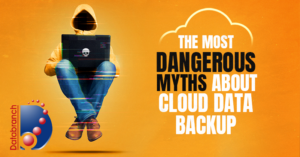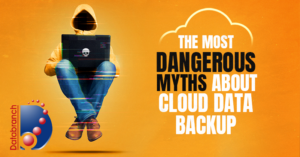
For businesses, Software-as-a-Service (SaaS) solutions offer unparalleled opportunities to enhance efficiency, scalability and overall operations. However, growing SaaS backup-related misconceptions also have the potential to hurt your business growth.
In this blog, we’ll shed light on some SaaS-related truths you simply cannot afford to ignore. Let’s dive in.
Don’t let these Myths put your Business at Risk
As businesses move to the cloud, here are some common misconceptions that need to be dispelled:
Myth 1: My SaaS solution is completely secure.
While leading SaaS solutions like Office 365, G Suite and Salesforce do offer top-of-the-line security along with robust recovery features, the truth is that they aren’t completely foolproof against all threats. They can’t protect your business data from malicious insiders, accidental deletions or hackers.
Solution: By regularly backing up your cloud data, you can protect it against a wide range of threats and unforeseen disasters.
Myth 2: My SaaS provider is solely responsible for my data security.
There is a widely held misconception that your SaaS provider is solely responsible for protecting your cloud data. The truth, however, is more nuanced. While a provider is expected to implement robust security to protect your data, businesses also are expected to play an active role.
Solution: Proactive steps like training your employees on data security best practices and implementing access control steps can ensure your data remains secure in the cloud.
Myth 3: My SaaS provider’s backup is all I need.
While some of the top SaaS providers offer features such as Recycle Bins and Vaults that can store accidentally deleted files, these solutions have limitations and don’t offer comprehensive backup and recovery.
Solution: Consider taking the help of Databranch. Our team of IT experts can not only help to securely back up your data but also help you enhance your cloud security.
Elevate your data security with a strategic partnership
Ready to empower your business with an advanced backup and recovery strategy? Contact Databranch today and let us help you build a comprehensive SaaS backup and recovery strategy that suits your business needs.
Let data recovery be the last of your worries! Contact us today for a free consultation and learn how our IT team can be your strategic partner. You can also download our free infographic today to learn more about the Shared Responsibility Model.
Read More

As technology continues to advance, more and more businesses like yours are adopting Software-as-a-Service (SaaS) applications due to their flexibility, affordability and user-friendly nature.
These cloud-based services have become a staple in the corporate world, offering tools that range from email and communication platforms to customer relationship management and project tracking systems.
However, as much as SaaS brings convenience and efficiency to the table, it also introduces new challenges — particularly when it comes to data protection. That’s why finding the right SaaS backup solution is not just an option but a necessity for safeguarding your business’s digital assets.
Key Considerations for a Robust SaaS Backup Strategy
When you’re in the market for a SaaS backup solution, there are several critical factors to consider to ensure that your data remains secure and recoverable, no matter what:
Data Security and Compliance
Your chosen solution must adhere to stringent security standards and comply with relevant data protection regulations. Look for features like encryption, access controls and compliance certifications that demonstrate the solution’s capability to protect your sensitive data.
Ease of Integration
The best backup solution should seamlessly integrate with your existing SaaS applications and IT infrastructure, causing no disruptions to your current operations.
Data Recovery Capabilities
Assess the solution’s ability to recover data. Key features include granular recovery options (granularity lets you choose what to restore), speed of recovery and the flexibility to restore data to various points in time. Two essential metrics to keep in mind are:
- Recovery point objective (RPO): This metric helps you understand the maximum data loss your organization can withstand, influencing how frequently you should back up your data.
- Recovery time objective (RTO): This metric defines the maximum amount of downtime your business can tolerate, guiding your strategy for backup and recovery.
Databranch has a Recovery Time Calculator that can help you determine these metrics and show you the cost of downtime for your business.
Scalability and Performance
As your business grows, so does your data. Your backup solution should be able to scale accordingly without compromising on performance or speed.
Automated backup and Monitoring
Automation is key to maintaining consistent backup activities. A solution that offers automated backups and monitoring can save time and reduce the risk of human error.
Service Level agreements (SLAs)
SLAs are your assurance of reliability. They should clearly outline uptime guarantees, support responsiveness and data recovery timeframes.
Cost and Pricing Model
Understanding the pricing model is crucial. Beware of any hidden costs, overage charges or additional fees for advanced features that could affect your budget.
Vendor Reputation and Reliability
Finally, do your due diligence on the vendor’s reputation and reliability. A provider with a proven track record can offer peace of mind and assurance that your data is in good hands.
Ready to Secure your SaaS Data?
Choosing the right SaaS backup solution doesn’t have to be daunting. With the right considerations and a clear understanding of your business needs, you can find a solution that offers security, compliance and peace of mind.
Want to make your search for the right SaaS backup solution easier? Contact Databranch today at 716-373-4467 option 6, or [email protected] to learn more about our data backup and recovery solutions.
Download our checklist today to learn more about mastering your cloud data protection.
Read More