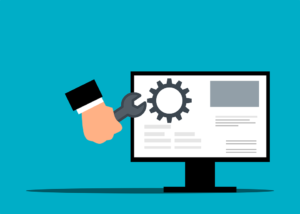
What does “End of Support” mean? It means that after this date, these products will no longer receive non-security updates, security updates, bug fixes, or technical support. It also means that you will not be in compliance with most industry wide compliance standards and regulations.
What Should I Be Doing?
What Happens If I Don’t Upgrade?
Security & Compliance Issues
Software and OS vulnerabilities are sought out and exploited all the time. This is what hackers do for a living. The vulnerability cycle usually begins with hackers finding a software “loophole.” They then write code to exploit it that allows them some type of system access.
The software developer learns of this, usually once hackers start breaching systems. They write code to fix that vulnerability. Developers then send the fix to users via an update that they install. This protects the device from one or more hacker exploits.
When a software reaches its end of life, these fixes are no longer made. The developer has moved on to focus on its newer products. So, the vulnerability remains. It leaves a device vulnerable to hacks for days, months, or years afterward.
Approximately 61% of security vulnerabilities in corporate networks are over five years old.
If you have to comply with a data privacy regulation, like HIPAA, you’ll also run into issues. Data privacy rules dictate making reasonable efforts to protect data. Using a device with a outdated software jeopardizes meeting compliance.
Slowed Productivity
The older a system gets, the slower it will get. Staff that must work on outdated software often complain that it hurts productivity. 77% of surveyed employees were frustrated with outdated tech. Employees dealing with outmoded systems may also quit. They are 450% more likely to want to leave and work elsewhere.
An outdated operating system can hold your staff back. They will miss out on modern time-saving features and they can also run into problems with bugs that will no longer get fixed.
Incompatibility With Newer Tools
Software and hardware developers aren’t looking back. Once Windows Server 2012 reaches “End of Life”, they aren’t prioritizing its compatibility. In fact, some may not want their product to be compatible with it because of the liability.
When you run into issues because of outdated software and modern hardware, it hurts your business. You become less competitive and begin to fall behind.
Get Help With Your Windows Upgrades
The good news is, we are still six months away from the end of support date. But it’s important to start preparing now. Databranch has successfully migrated numerous clients and our team is excited to work with you to create a migration plan for your organization! Reach out today at 716-373-4467 x115 or [email protected] to speak with one of our experienced team members.
comments powered by Disqus