 IMAGE SOURCE: https://pixabay.com/photos/cyber-security-internet-network-4610993/ An effective way to bolster your business’s data security is to work with a Managed Service Provider (MSP) or I.T. Service Provider (ITSP) like Databranch. They address network vulnerabilities to prevent cyber criminals from exploiting them.Besides monitoring and organizing your servers, a Managed Service Provider (MSP) or I.T. Service Provider (ITSP) plays a pivotal role in the cybersecurity program of your business. They implement several strategies to shield your network from attacks and protect your data. For instance, many providers use email authentication protocols to monitor your server’s vulnerabilities. They can keep users from accidentally accessing malicious websites by determining spam emails containing malware or viruses. This results in enhanced system security. Another common practice is training your employees to ensure they follow the highest security standards. This is especially important if you have remote team members since there’s no way to keep track of their activities. To tackle this issue, an MSP or ITSP teaches your staff how to operate safely to avoid harm to your company’s infrastructure and reputation. On top of that, an MSP or ITSP can neutralize various threats due to their proactive approach. They offer several tools such as firewalls and endpoint detection to control the traffic and stave off cyber attacks. Also, they can install antivirus software and email security to stop intrusion attempts. Needless to say, an MSP or ITSP can shield you from a wide array of cybersecurity issues. But it’s vital to work with the right provider. To ensure this happens, you should look for and abide by the best practices for an MSP or ITSP in the cybersecurity space. This article will examine what they are. THE 8 BEST PRACTICESPRACTICE #1 – ENFORCE MULTI-FACTOR AUTHENTICATION (MFA)Cybercriminals are becoming proficient at accessing your credentials, so it’s critical to enable MFA for all your users. It consists of three elements: a password, security token, and biometric verification. Consequently, if attackers breach one security layer, they’ll still have to do a lot of digging to access your information. PRACTICE #2 – MAKE PATCHING A PRIORITYApplication and operating system exploits are common. Hackers target them to access your system and compromise your data, but you can prevent this through regular patching. Making sure your system is up to date with the latest security standards decreases the risk of exploitation. PRACTICE #3 – CONDUCT REGULAR CYBERSECURITY AUDITSAn MSP or ITSP must be aware of on boarding, off boarding, and lateral movements within an organization. This warrants frequent cybersecurity audits to assess the competency of your team. Many MSPs or ITSPs hire third-party companies to perform their security audits. They can detect if a person who no longer needs access to the network still has it. It’s something that can endanger the client’s information, especially if the individual is a former employee. Conducting regular audits mitigates this risk. It enables an MSP or ITSP to implement some of the most effective access privilege limitations:
PRACTICE #4 – HAVE AN OFF-SITE BACKUPBackups are crucial for tackling malicious activities and ensuring operational continuity after cyber attacks. They also help address whether the company and its clients can access the latest version of their data and applications. This feature is vital for enterprises that must adhere to compliance requirements, including PCI-DSS and HIPAA. But besides implementing on-site backups, your MSP or ITSP should also set up off-site versions. If attackers compromise your RMM software, they can most likely reach on-site backups, too. So, to avoid disasters, businesses should have an off-site backup accessible to only a few people. It should also be offline for greater security. (Databranch is a proud Datto Diamond Partner and can help your organization implement a true business continuity/data protection solution for your organization.) PRACTICE #5 – INCORPORATE LOG MONITORING IMAGE SOURCE: https://pixabay.com/photos/startup-business-people-students-849804/ Log monitoring is analyzing your logs for potential glitches. As an MSP or ITSP scrutinizes your records, they can detect traffic from harmful sources and provide a clear idea of threat patterns. And over time, they can deploy countermeasures to seal these gaps. For example, cybersecurity experts use reliable security information and event management (SIEM) tools. They facilitate scanning through piles of information to enable faster threat detection. PRACTICE #6 – LAUNCH PHISHING CAMPAIGNSPhishing cyber criminals target your team members with emails or text messages, posing as legitimate institutions to steal your data. Unfortunately, most attacks succeed because of human error, meaning your MSP or ITSP should be aware of and monitor employees’ behavior. Setting up fake phishing campaigns is a great way to test your team’s ability to respond to phishing attacks. It allows you to pinpoint and improve inadequate responses, bolstering data security. To learn more about Databranch’s Breach Prevention Platform which includes monthly simulated phishing attempts and continuous end-user security awareness training, click here or email: [email protected] PRACTICE #7 – CHOOSE YOUR SOFTWARE CAREFULLY AND SECURE ENDPOINTSFrom small browser plugins to large-scale business systems, be sure your providers take data protection and cybersecurity seriously. Learn about their commitment to these aspects before purchasing their application. Furthermore, employ web filtering tools, antivirus software, and email authentication to fend off ransomware attacks through malicious emails. Ensure each endpoint and your virus definition library are secure and up to date with the latest standards. PRACTICE #8 – SET ALERTS AND DOCUMENT EVERYTHINGAn MSP or ITSP that configures their systems to receive alerts upon system changes can work proactively and tackle threats early on. Many platforms automate this process through rules templates, personalization, and direct tickets to the PSA. This eliminates manual digging, saving precious time. Another useful strategy is to document your cybersecurity information, such as your defense mechanisms, emergency guidelines, and disaster recovery plans. You should also review it regularly to help preempt cyber attacks. CYBERSECURITY IS PARAMOUNTWhile digitalization has significantly streamlined your operations, it’s also made you more susceptible to data theft. To ensure cyber criminals don’t get their hands on valuable information and ruin your reputation, your MSP or ITSP needs to adopt well-established security practices. But if your provider hasn’t introduced off-site backups, regular patches, and employee training, you’re not getting your money’s worth. Hence, you may be frustrated since your provider isn’t delivering the necessary results. This makes you a sitting duck for cyber criminals. You need to resolve the issue as soon as possible. Databranch can help you do so. Reach out to us for a quick 15-minute chat at 716-373-4467 x 15 and our tech experts will do their best to show you a way out of your cybersecurity dead end. Article used with permission from The Technology Press. |


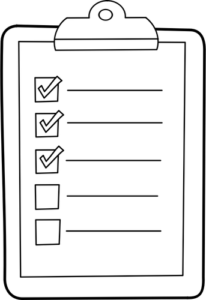
 Have you taken on any new staff recently?
Have you taken on any new staff recently?











